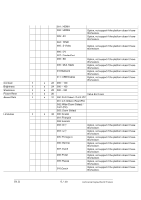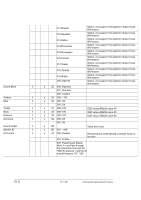BenQ PH460 RS232 Commands for PDP and IFP Products - Page 7
Note1: To set Pass through
 |
View all BenQ PH460 manuals
Add to My Manuals
Save this manual to your list of manuals |
Page 7 highlights
Button&IR Control Button Control Image Retention OSD Info Box All Reset Picture Mode Chroma (Color) Phase (Tint) Backlight Adaptive Contrast Color Temp Audio Source Speaker ʳʳ ʳ 8ʳ s ʳʳ ʳ 8ʳ s ʳʳ ʳ 8ʳ s ʳʳ ʳ 8ʳ s ʳʳ ʳ 8ʳ s 8ʳ s 8ʳ s 8ʳ s 8ʳ s 8ʳ s ʳʳ ʳ 8ʳ s 8ʳ s ʳʳ ʳ ʳʳ ʳ 8ʳ s ʳ 003: Passthrough Slave Note1: To set Pass through, the command must use the "With ID protocal", and the ID should between "01"~"98". Note2: The monitor will not ʳ response to any RS232 command if it is at Passthrough Slave mode 43 000: Disable ʳ 001: Enable 45 000: Disable ʳ 001: Enable 47 000: Off ʳ 001: On 5B 000: Off ʳ 001: On 7E ʳ 81 000: Standard ʳ 001: Vivid ʳ 002: Cinema ʳ 003: Custom 82 000 ~ 050 83 000 ~ 050 84 000 ~ 100 85 000: Off ʳ 001: On 86 000: Cool ʳ 001: Neutral ʳ 002: Warm ʳ 003: Custom 88 000: Audio1 ʳ 001: Audio2 ʳ 002: HDMI or HDMI1 ʳ 003: HDMI2 ʳ 004: DisplayPort ʳ 005: SDI ʳ 006: Multi-Media 89 000: Internal All the buttons at both keypad board and remote controller have no function. ʳ All the buttons at the keypad board have no function Value don't care Option, not support if the platform doesn't have this feature. ʳ Option, not support if the platform doesn't have this feature. ʳ Option, not support if the platform doesn't have this feature. Option, not support if the platform doesn't have this feature. ʳ V1.0 7 / 20 Commercial Display RS-232 Protocol