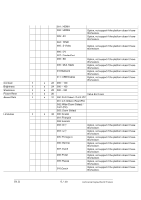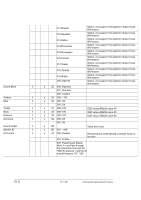BenQ PH460 RS232 Commands for PDP and IFP Products - Page 8
April, return Invalid Command Reply.
 |
View all BenQ PH460 manuals
Add to My Manuals
Save this manual to your list of manuals |
Page 8 highlights
PAP Enable PAP Size ʳʳ ʳ ʳʳ ʳ 8ʳ s 8ʳ s ʳʳ ʳ PIP Position 8ʳ s ʳʳ ʳ ʳʳ ʳ ʳʳ ʳ Auto Adjustment Execute 8 ʳ s VGA Clock frequency VGA Phase VGA H.Position VGA V.Position Ambient Light Sensor Auto Search Over Scan RTC Year 8ʳ s 8ʳ s 8ʳ s 8ʳ s 8ʳ s ʳʳ ʳ 8ʳ s ʳʳ ʳ 8ʳ s 8ʳ s ʳ 001: External ʳ 002: Lineout 8A 000: Off ʳ 001: PIP ʳ 002: PBP 8D When PAP=PIP 000: Small 001: Large ʳ When PAP=PBP 000 ~ 014 8E 000: Upper Left ʳ 001: Upper Right ʳ 002: Lower Left ʳ 003: Lower Right 8F ʳ 90 000 ~ 100 91 000 ~ 031 92 000 ~ 060 93 000 ~ 060 94 000: Off ʳ 001: On 96 000: Off ʳ 001: On 97 000: Off ʳ 001: On ʳ 002: Auto 98 000 ~ 099 RTC Month 8ʳ s 99 001 ~ 012 RTC Day RTC Hour RTC Minute Touch Feature OSD Rotation ʳ H Monitor 8ʳ s 8ʳ s 8ʳ s 8ʳ s ʳʳ ʳ 8ʳ s ʳʳ ʳ 8ʳ s 9A 001 ~ 031 9B 000 ~ 023 9C 000 ~ 059 9E 000: Off ʳ 001: On 9F 000: Landscape ʳ 001: Portrait A4 001 ~ 010 Option, not support if the platform doesn't have this feature ʳ ʳ ʳ ʳ ʳ ʳ For VGA only, execute auto adjustment. Ex: value=012 means Year 2012 If the setting is illegal (Ex: Year 2013 doesn't have the date Feb/29), return "Invalid Command Reply". Ex: value=001 means January If the setting is illegal (Ex: Februrary doesn't have the date Feb/31), return "Invalid Command Reply". If the setting is illegal (Ex: Day31 doesn't exist in April), return "Invalid Command Reply". ʳ ʳ For touch model only. For touch model only. ʳ ʳ ʳ V1.0 8 / 20 Commercial Display RS-232 Protocol