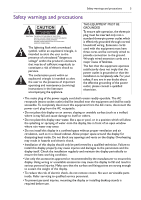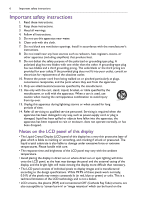BenQ PL460 User Manual - PH460 & PL460 - Page 8
BenQ ecoFACTS, environmental management, BenQ has spared no efforts in pushing our initiatives
 |
View all BenQ PL460 manuals
Add to My Manuals
Save this manual to your list of manuals |
Page 8 highlights
8 Important safety instructions - Lay down the display gently and horizontally. • When you want to upturn the display: - Lift the display up horizontally by holding the four (4) handles. Do not lift the display against its corner. (Fig. 2) - Be careful not to scratch any parts of the display when upturning the display. (Fig. 3) - Stand the display vertically to make sure the its weight spread evenly on the surface. (Fig. 4) (Fig. 1) (Fig. 2) Support surface (Fig. 3) (Fig. 4) • Check the shock label on the outside of the product carton. The shock indicator on the label will turn red if the display/package is improperly handled. BenQ ecoFACTS • BenQ has been dedicated to the design and development of greener product as part of its aspiration to realize the ideal of the "Bringing Enjoyment 'N Quality to Life" corporate vision with the ultimate goal to achieve a low-carbon society. Besides meeting international regulatory requirement and standards pertaining to environmental management, BenQ has spared no efforts in pushing our initiatives further to incorporate life cycle design in the aspects of material selection, manufacturing, packaging, transportation, using and disposal of the products. BenQ ecoFACTS label lists key eco-friendly design highlights of each product, hoping to ensure that consumers make informed green choices at purchase. Check out BenQ's