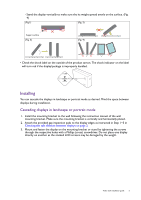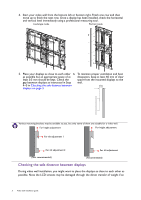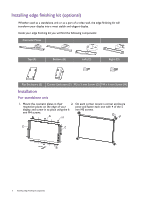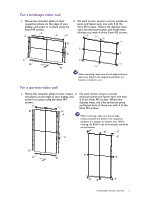BenQ PL460 P Series Video Wall Guide - Page 4
trapped, adjust the screws to release, more space.
 |
View all BenQ PL460 manuals
Add to My Manuals
Save this manual to your list of manuals |
Page 4 highlights
appropriate distance is not kept between displays. The recommended gap between displays may vary depending on your purchased models as listed below. Model name PH460 PL460 PH550 Recommended gap between displays ≥ 0.5 mm ≥ 0.5 mm ≥ 0.5 mm You are provided with gap inspection pads to ensure appropriate space between the cascaded displays during video wall installation. 1. Get one of the provided gap inspection 2. Remove the peeling sheet from the gap pads and fold it as illustrated. inspection pad. Adhesive tape with peeling sheet 3. Stick the pad to the edge where another display will be stacked as illustrated. Each edge should have 3 gap inspection pads attached. Front panel 4. After the displays are mounted and 5. Insert the pad again and swipe the pad fastened, check if the space between each horizontally and vertically between the gap display is just enough for removing the gap to ensure it can move smoothly. Ignore inspection pad smoothly. If the pad is the black tapes on the edge if they stop trapped, adjust the screws to release you. Refer to Recommended gap between more space. displays on page 2 for the minimum distance required for each model. Video wall installation guide 4