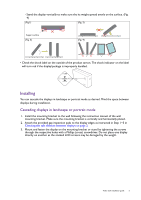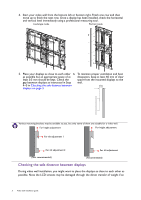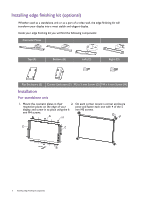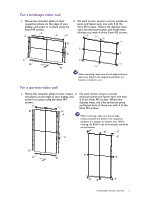BenQ PL460 P Series Video Wall Guide - Page 7
Troubleshooting, Ambient Light Sensor
 |
View all BenQ PL460 manuals
Add to My Manuals
Save this manual to your list of manuals |
Page 7 highlights
Troubleshooting What to do if colors among all displays do not match? Re-connect a cable from one computer to another to check if it is the video output that went wrong. Re-connect a cable from one display to another to check if it is the display that went wrong. If it is the video input that went wrong, check the following: • Make sure that the signal is output from the same source (e.g. D-Sub). • It is recommended to use cables of equal length for connection. • Do not use more than 2 splitters to produce video wall. • If the total fitment width of the video wall is more than 10 meters, use an amplifier or resistance wire avoid signal attenuation during transmission. • If the signal came from more than one computer, make sure that all computers use the same type of graphic card. If it is the display that went wrong, check the following: • Check if all the settings of the following options in the Picture menu on all displays are identical. - Picture Mode (Standard mode is recommended) - Backlight - Contrast - Brightness - Chroma - Phase - Sharpness - Color Temp. • Check if the settings of Adaptive Contrast and Ambient Light Sensor in Setting > Advanced on all displays are identical. • Adjust the colors by calibration tools (purchased separately). I hereby confirm that I have read this document and understand its content. 7 Installing edge finishing kit (optional)