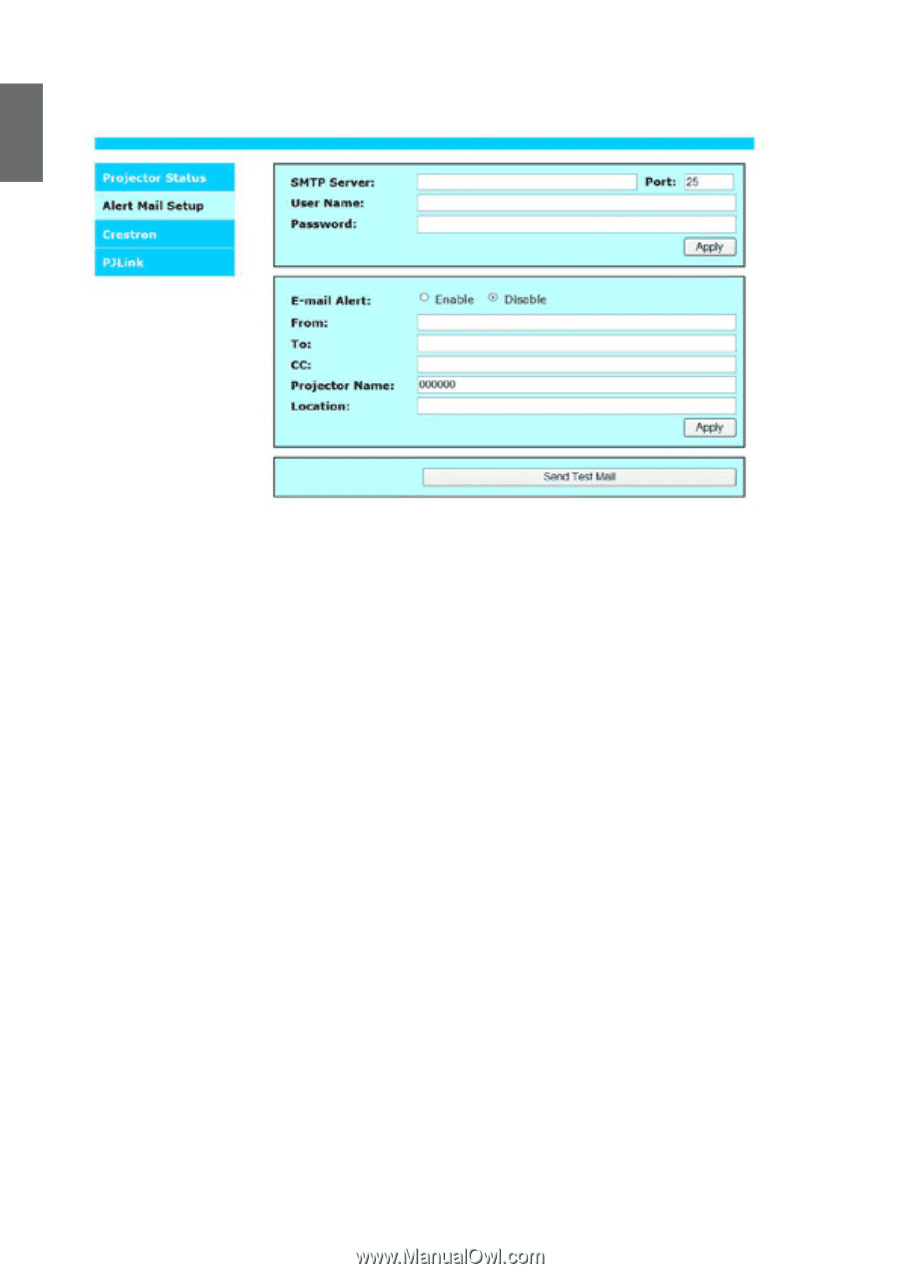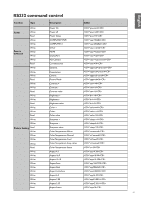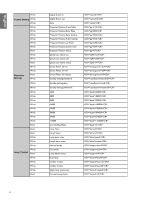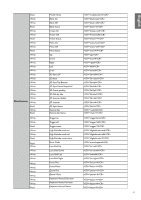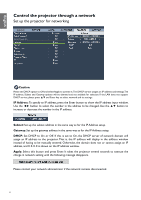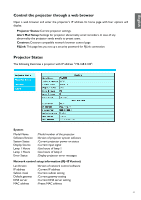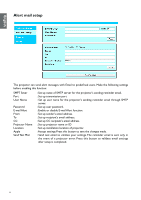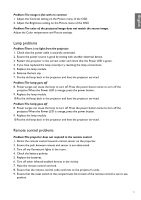BenQ PU9730 DLP Projector User Manual - Page 66
Alert mail setup, Send Test Mail
 |
View all BenQ PU9730 DLP Projector manuals
Add to My Manuals
Save this manual to your list of manuals |
Page 66 highlights
English Alert mail setup The projector can send alert messages with Email to predefined users. Make the following settings before enabling this function: SMPT Sever Port User Name Password E-mail Alert From To CC Projector Name Location Apply Send Test Mail : Set up name of SMTP server for the projector's sending reminder email. : Set up transmission port : Set up user name for the projector's sending reminder email through SMTP server. : Set up user password. : Enable or disable E-mail Alert function. : Set up sender's email address. : Set up recipient's email address. : Set up CC recipient's email address. : Set up projector name or ID : Set up installation location of projector. :Accept settings.Press this button to save the changes made. : Send test email to validate your settings. The reminder email is sent only in the event of a projector error. Press this button to validate email settings after setup is completed. 66