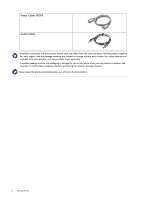BenQ XR3501 XR3501 User Manual - Page 11
Lift the monitor., Connect-to and turn-on the power., turn it on.
 |
View all BenQ XR3501 manuals
Add to My Manuals
Save this manual to your list of manuals |
Page 11 highlights
5. Lift the monitor. Take the monitor out of the box by 2 people. Carefully lift the monitor, turn it over and place it upright on its stand on a flat even surface. Remove the foam wrap from the monitor. Make sure to perform this procedure by 2 people. Failure to do so may cause injuries and damages to the personnels and the monitor itself. Consider keeping the box and packaging in storage for use in the future when you may need to transport the monitor. The fitted foam packing is ideal for protecting the monitor during transport. 6. Tilt the monitor. You should position the monitor and angle the screen to minimize unwanted reflections from other light sources. 7. Connect-to and turn-on the power. Connect the power cord to the power adapter. Plug the other end of the power cord into a power outlet and turn it on. Picture may differ from product supplied for your region. Turn on the monitor by pressing the power button on the monitor. Turn on the computer too, and follow the instructions in Getting the most from your BenQ Monitor on page 13 to install the monitor software. To extend the service life of the product, we recommend that you use your computer's power management function. How to assemble your monitor hardware 11