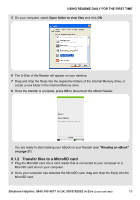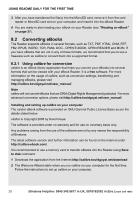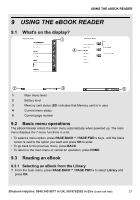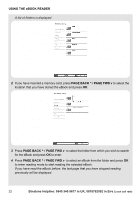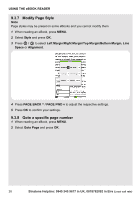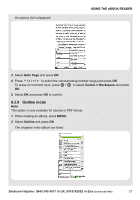Binatone ReadMe Daily User Manual - Page 23
Save to Favourites
 |
View all Binatone ReadMe Daily manuals
Add to My Manuals
Save this manual to your list of manuals |
Page 23 highlights
USING THE eBOOK READER 2 Select Rotate and press OK. 3 Select Normal, Rotate90, Rotate180 or Rotate270 and press OK. 9.3.5 Save to Favourites 1 When reading an eBook, press MENU. 2 Select Favourite and press OK. 24 Binatone Helpline: 0845 345 9677 in UK, 0818762092 in Eire (Local call rate)
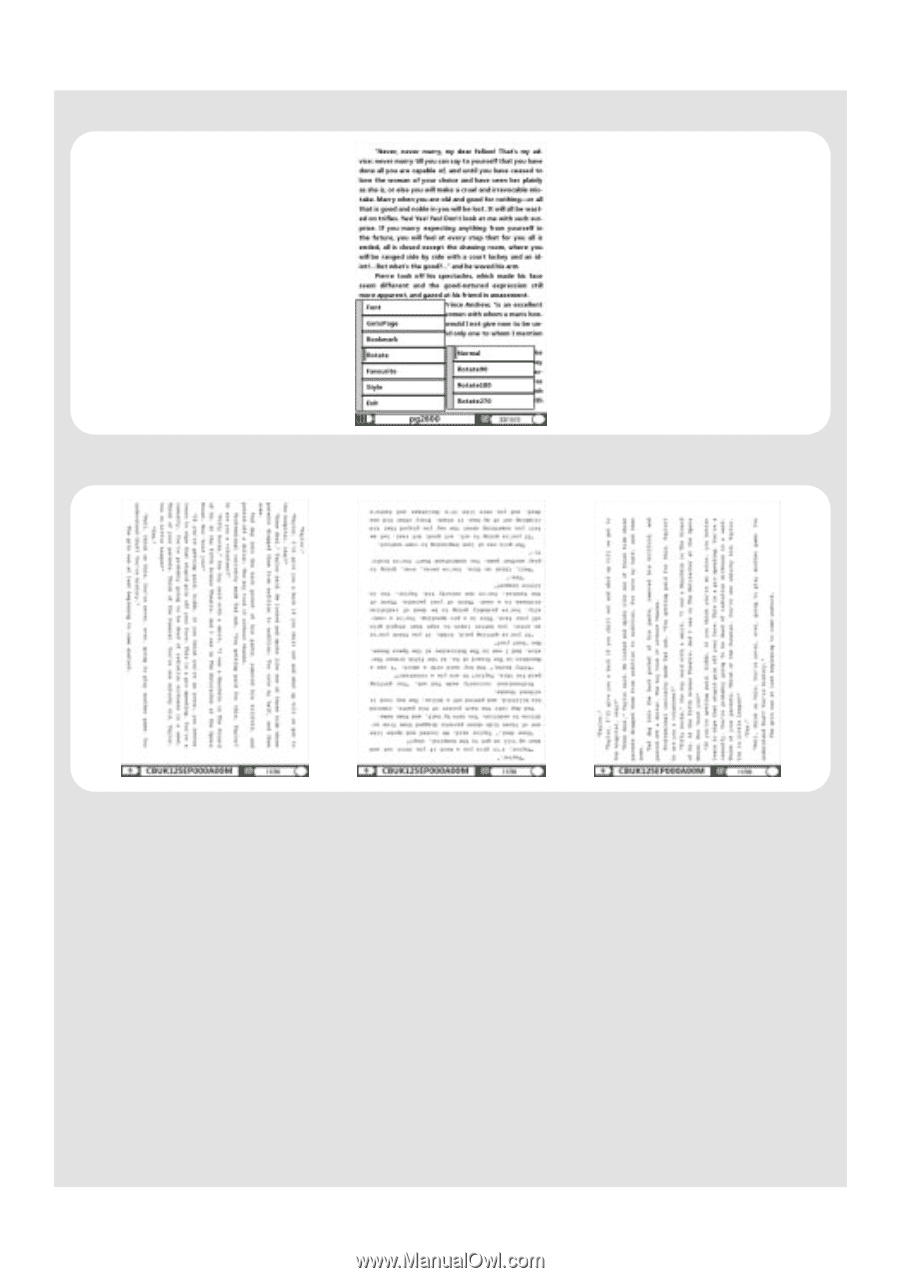
USING THE eBOOK READER
24
Binatone Helpline: 0845 345 9677 in UK, 0818762092 in Eire
(Local call rate)
2
Select
Rotate
and press
OK
.
3
Select
Normal, Rotate90, Rotate180
or
Rotate270
and press
OK
.
9.3.5
Save to Favourites
1
When reading an eBook, press
MENU.
2
Select
Favourite
and press
OK
.