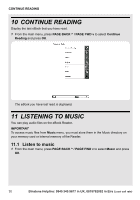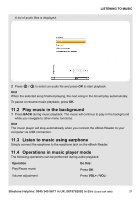Binatone ReadMe Daily User Manual - Page 33
Language setting, Automatic power off
 |
View all Binatone ReadMe Daily manuals
Add to My Manuals
Save this manual to your list of manuals |
Page 33 highlights
SETTINGS Hint The brighter the backlight, the more battery power is consumed. 13.2 Language setting 1 From the main menu, press PAGE BACK ^ / PAGE FWD v to select Settings and press OK. 2 Press PAGE BACK ^ / PAGE FWD v to select Language and press OK. 3 Press PAGE BACK ^ / PAGE FWD v to select your preferred language and press OK to confirm. 13.3 Automatic power off 1 From the main menu, press PAGE BACK ^ / PAGE FWD v to select Settings and press OK. 34 Binatone Helpline: 0845 345 9677 in UK, 0818762092 in Eire (Local call rate)

SETTINGS
34
Binatone Helpline: 0845 345 9677 in UK, 0818762092 in Eire
(Local call rate)
Hint
The brighter the backlight, the more battery power is consumed.
13.2
Language setting
1
From the main menu, press
PAGE BACK ^ / PAGE FWD v
to select
Settings
and
press
OK
.
2
Press
PAGE BACK ^ / PAGE FWD v
to select
Language
and press
OK
.
3
Press
PAGE BACK ^ / PAGE FWD v
to select your preferred language and press
OK
to confirm.
13.3
Automatic power off
1
From the main menu, press
PAGE BACK ^ / PAGE FWD v
to select
Settings
and
press
OK
.