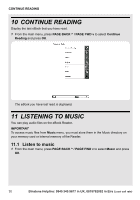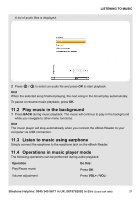Binatone ReadMe Daily User Manual - Page 34
Upgrade
 |
View all Binatone ReadMe Daily manuals
Add to My Manuals
Save this manual to your list of manuals |
Page 34 highlights
SETTINGS 2 Press PAGE BACK ^ / PAGE FWD v to select Auto Poweroff and press OK. 3 Press PAGE BACK ^ / PAGE FWD v to select an auto power off time and press OK to confirm. If you select 10 Mins, the Reader will power off automatically after 10 minutes of inactivity. To disable auto power off, select OFF and press OK to confirm. 13.4 Upgrade 1 From the main menu, press PAGE BACK ^ / PAGE FWD v to select Settings and press OK. Binatone Helpline: 0845 345 9677 in UK, 0818762092 in Eire (Local call rate) 35

SETTINGS
Binatone Helpline: 0845 345 9677 in UK, 0818762092 in Eire
(Local call rate)
35
2
Press
PAGE BACK ^ / PAGE FWD v
to select
Auto Poweroff
and press
OK
.
3
Press
PAGE BACK ^ / PAGE FWD v
to select an auto power off time and press
OK
to
confirm.
If you select 10 Mins, the Reader will power off automatically after 10 minutes of
inactivity. To disable auto power off, select
OFF
and press
OK
to confirm.
13.4
Upgrade
1
From the main menu, press
PAGE BACK ^ / PAGE FWD v
to select
Settings
and
press
OK
.