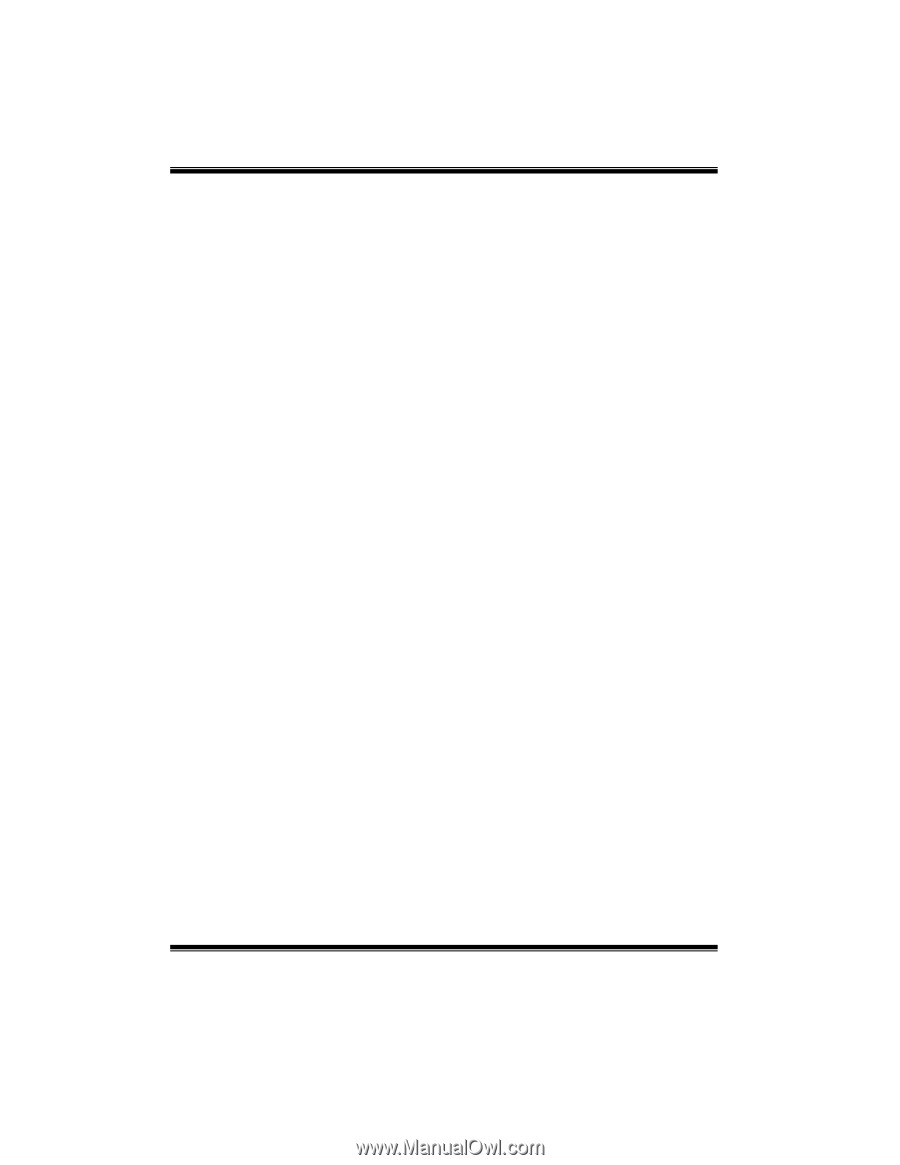Biostar I915P-A7 I915P-A7 BIOS guide. - Page 20
On-chip Secondary PCI IDE, IDE Primary/Secondary/Master/Slave UDMA, On-Chip Serial ATA Setting - drivers
 |
View all Biostar I915P-A7 manuals
Add to My Manuals
Save this manual to your list of manuals |
Page 20 highlights
1915P-A7 BIOS Manual 5.1.5 On-chip Secondary PCI IDE This item allows you to enable or disable the primary/ secondary IDEChannel. The Choices: Enabled (Default), Disabled. 5.1.6 IDE Primary/Secondary/Master/Slave UDMA Ultra DMA/100 functionality can be implemented if it is supported by the IDE hard drives in your system. As well, your operating environment requires a DMA driver (Windows 95 OSR2 or a third party IDE bus master driver). If your hard drive and your system software both support Ultra DMA/100, select Auto to enable BIOS support. The Choices: Auto (default), Disabled. 5.1.7 On-Chip Serial ATA Setting This item allows you to choose: Disabled: disabled SATA Controller Auto: auto arrange by BIOS. Combined Mode: PATA and SATA are combined max of 2 IDE drivers in each channel. Enhanced Mode: enabled both SATA and PATA max of 6 IDE drivers are supported. SATA Only: SATA is operating in legacy mode. The Choices: Default (default), Auto, Combined Mode, Enhanced Mode, and SATA only. 19