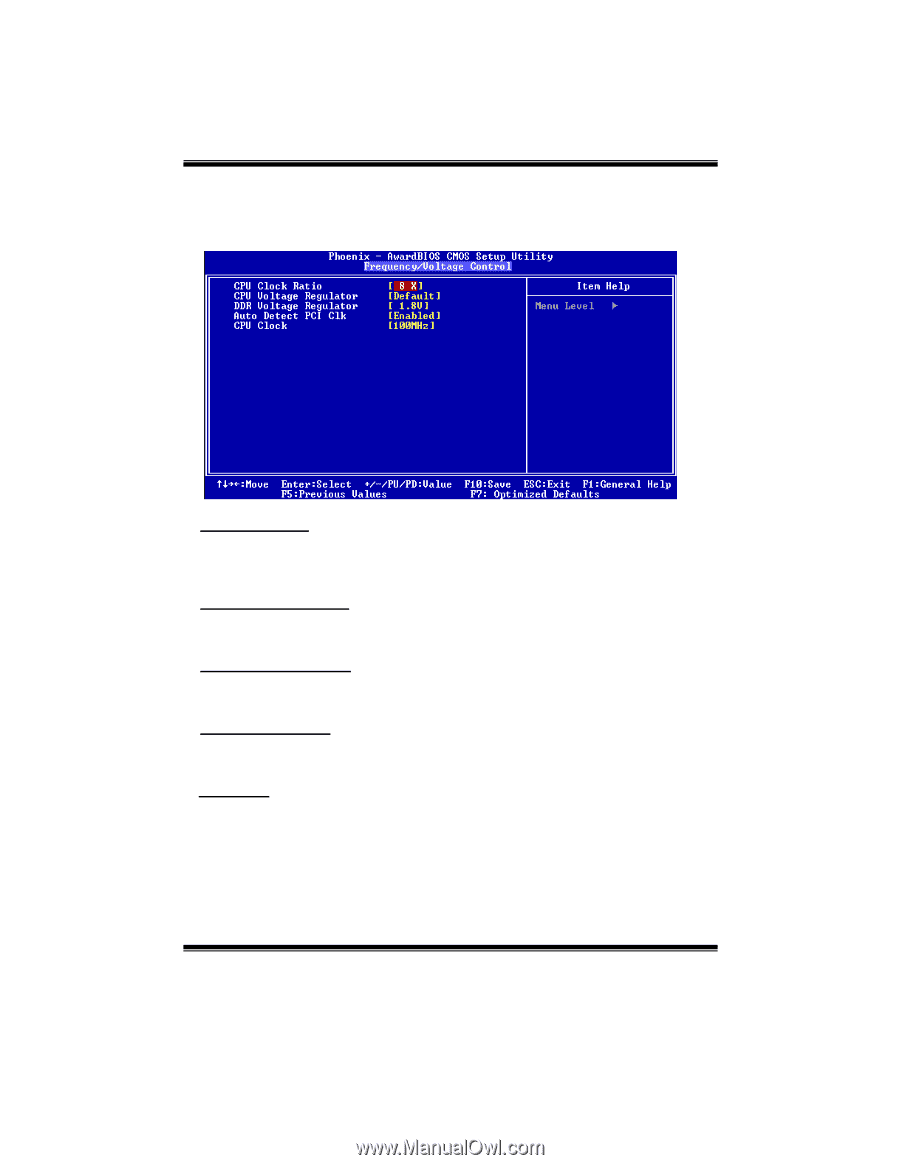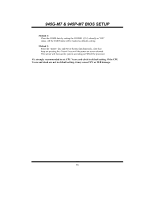Biostar I945G-M7 Setup Manual - Page 67
Frequency/ Voltage Control
 |
View all Biostar I945G-M7 manuals
Add to My Manuals
Save this manual to your list of manuals |
Page 67 highlights
945G-M7 & 945P-M7 BIOS SETUP 9 Frequency/ Voltage Control Figure 9. Frequency/ Voltage Control CPU Clock Ratio This item allows you to select the CPU Ratio. Min = 8 Max = 50 Key in a DEC number. The Choices: 8X (default). CPU Voltage Regulator This item allows you to select CPU Voltage Regulator The Choices: Default (default), +5%, +15%. DDR Voltage Regulator This item allows you to select DDR Voltage Regulator The Choices: 1.8V (default), 1.9V, 2.0V, 2.1V. Auto Detect PCI Clk This item allows you to enable or disable auto Detect PCI Clock. The Choices: Enabled (default), Disabled. CPU Clock This item allows you to select CPU Clock, and CPU over clocking. Min= 100 Max = 300 Key in a DEC number. The Choices: 100Mhz (default). Special Notice: If unfortunately, the system's frequency that you are selected is not functioning, there are two methods of booting-up the system. 35