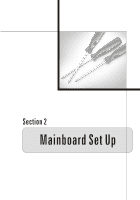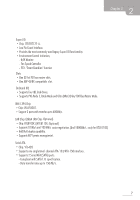Biostar IDEQ 200A iDEQ 200A user's manual - Page 11
Checking, Equipments
 |
View all Biostar IDEQ 200A manuals
Add to My Manuals
Save this manual to your list of manuals |
Page 11 highlights
Chapter 1 1 1.2 Checking the Equipments This section describes the contents of your computer pages. Before you unpack your computer, make sure you have enough room to set up your system. Then open the package and check the following items. If there are any of the equipments are missing or damaged, contact your dealer immediately. Small Form Factor System c) Driver CD A power cord MANUAL User's manual Installation Guide 4 Screws Pack Power Cable for Serial-ATA Hard Disk Drive My Thermal Grease Serial-ATA Cable 3
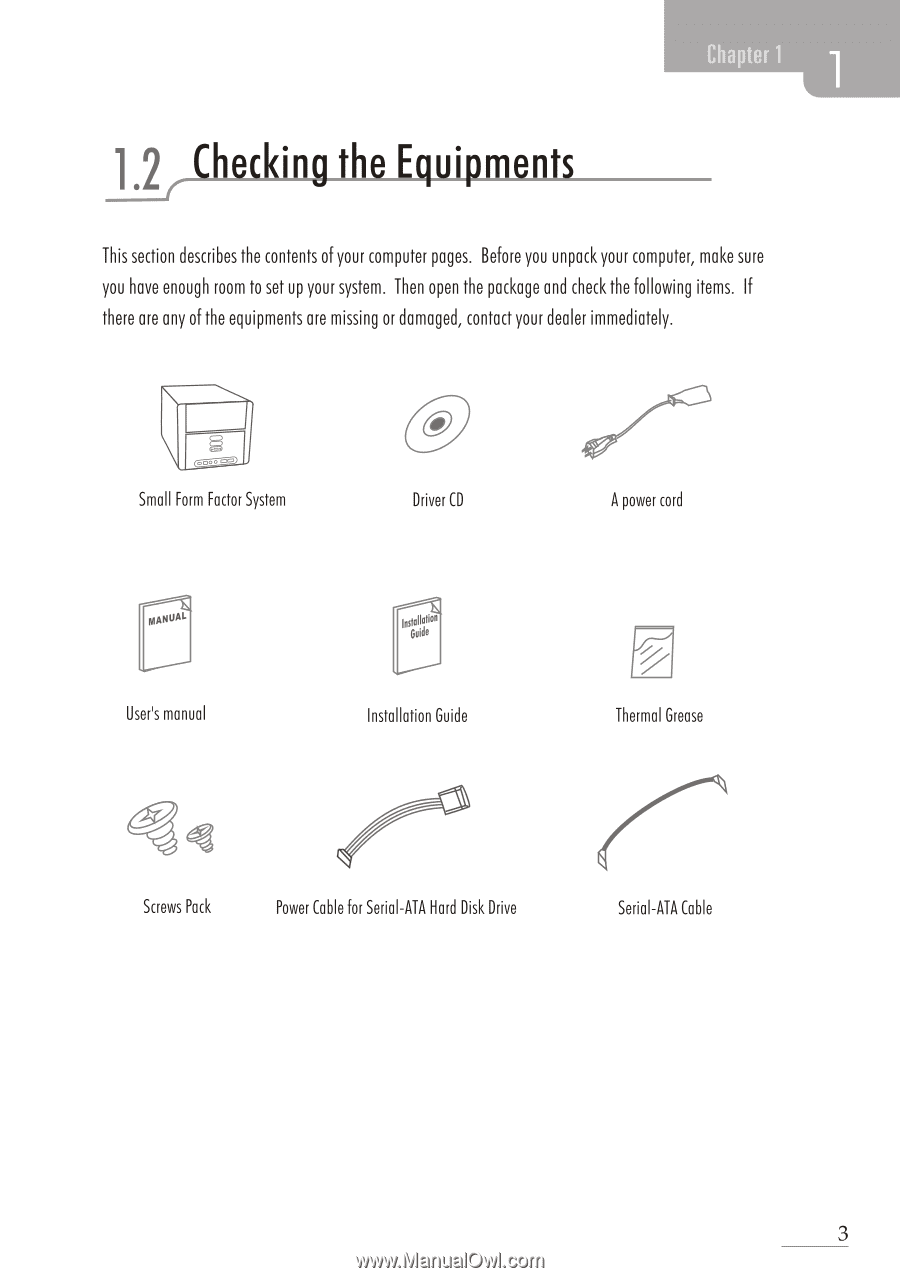
Chapter
1
1
1
.
2
Checking
the
Equipments
This
section
describes
the
contents
of
your
computer
pages. Before
you
unpack
your
computer,
make
sure
you
have
enough
room
to
set
up
your
system.
Then
open
the
package
and
check
the
following
items.
If
there
are
any
of
the
equipments
are
missing
or
damaged,
contact
your
dealer
immediately.
c)
Small
Form
Factor
System
MANUAL
User's
manual
4
Screws
Pack
Driver
CD
A
power
cord
My
Installation
Guide
Thermal
Grease
Power
Cable
for
Serial-ATA
Hard
Disk
Drive
Serial-ATA
Cable
3