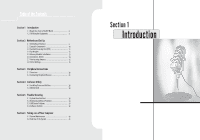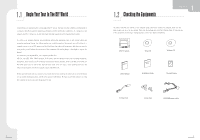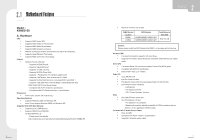Biostar IDEQ 330P MANUAL - Page 8
Layout & Components, Central Processing Unit CPU
 |
View all Biostar IDEQ 330P manuals
Add to My Manuals
Save this manual to your list of manuals |
Page 8 highlights
2.2 Layout & Components 2.3 Central Processing Unit (CPU) Step 1 : Remove the socket protection cap. Note: represents the 1st pin. Step 2: Pull the lever sideways away from the socket and then raise the lever up to a 90-degree angle.

Note:
represents the 1st pin.
Layout & Components
2.2
Central Processing Unit (CPU)
2.3
Step 1 :
Remove the socket protection cap.
Step 2:
Pull the lever sideways away from the socket and then raise the lever up to a 90-degree
angle.