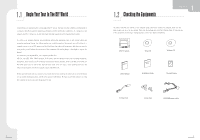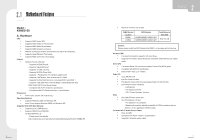Biostar IDEQ 330P MANUAL - Page 9
Fan Headers, Memory Modules Installation - cpu support
 |
View all Biostar IDEQ 330P manuals
Add to My Manuals
Save this manual to your list of manuals |
Page 9 highlights
Step 3: Look for the black cut edge on socket, and the white dot on CPU should point forwards this black cut edge. The CPU will fit only in the correct orientation. Step 4: Hold the CPU down firmly, and then close the lever to complete the installation. Step 5: Put the CPU Fan on the CPU and buckle it. Connect the CPU FAN power cable to the JCFAN1. This completes the installation. 2.4 Fan Headers CPU FAN Power Header: JCFAN1&2 (JCFAN2 is optional) 31 Pin Assignment 1 Ground 2 CPU Fan Control 3 FAN RPM rate sense System Fan Power Header: JSFAN1 31 Pin Assignment 1 Ground 2 CPU Fan Control 3 FAN RPM rate sense Note: The JCFAN1 and JSFAN1 support system cooling fan with Smart Fan Control utility. It supports 3 pin head connector. When connecting with wires onto connectors, please note that the red wire is the positive and should be connected to pin#2, and the black wire is Ground and should be connected to GND. 2.5 Memory Modules Installation 2.5.1 DDR Module installation 1. Unlock a DIMM slot by pressing the retaining clips outward. Align a DIMM on the slot such that the notch on the DIMM matches the break on the Slot. 2. Insert the DIMM vertically and firmly into the slot until the retaining chip snap back in place and the DIMM is properly seated.