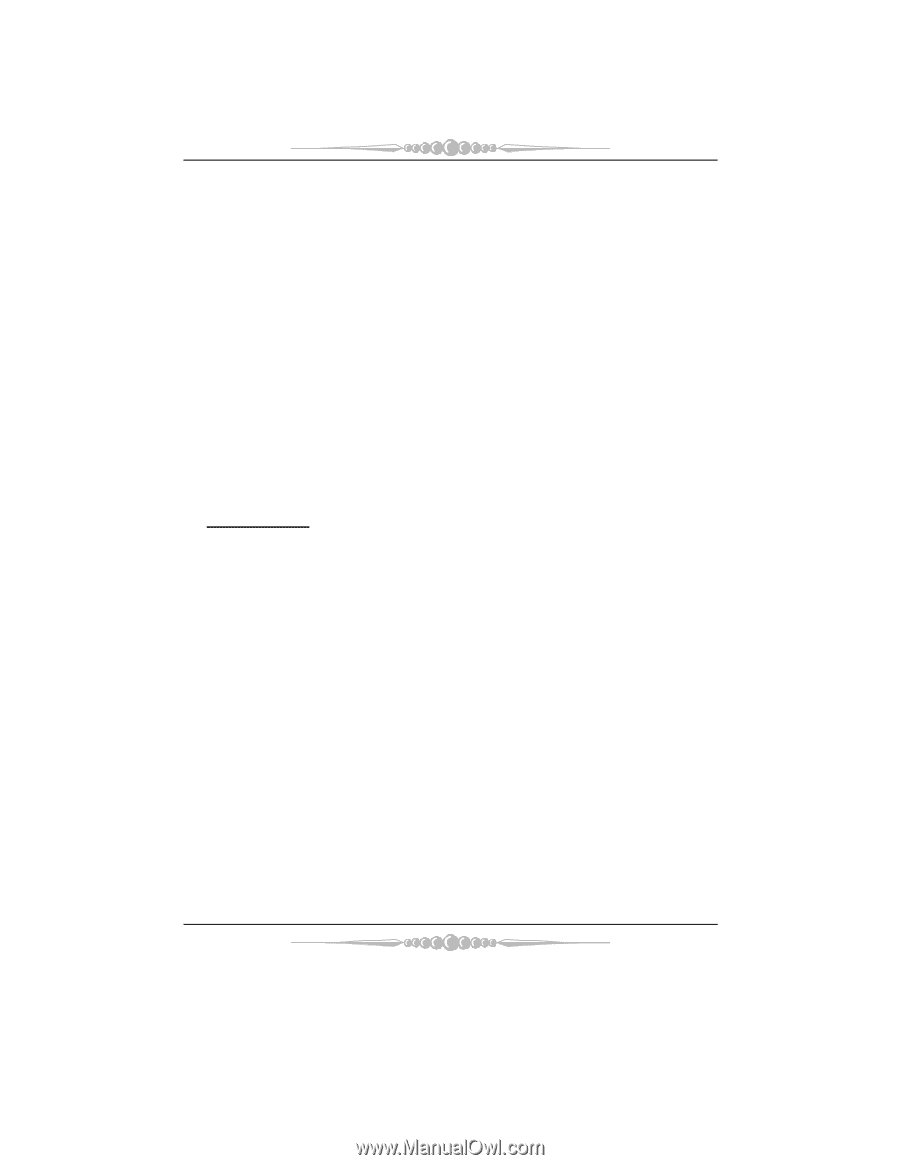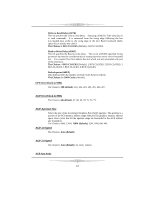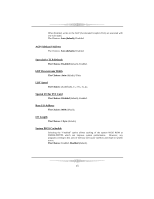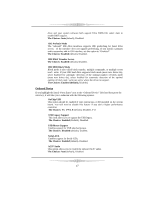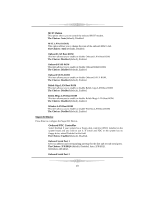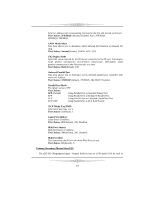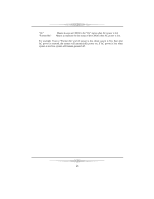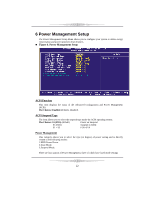Biostar K8NHA GRAND K8NHA Grand BIOS setup guide - Page 18
Onboard Device
 |
View all Biostar K8NHA GRAND manuals
Add to My Manuals
Save this manual to your list of manuals |
Page 18 highlights
drive and your system software both support Ultra DMA/100, select Auto to enable BIOS support. The Choices: Auto (default), Disabled. IDE Prefetch Mode The "onboard" IDE drive interfaces supports IDE prefetching for faster drive access. If the interface does not support prefetching. If you install a primary and/or secondary add-in IDE interface, set this option to "Disabled". The Choices: Enabled (default), Disabled. IDE DMA Transfer Access The Choices: Enabled (default), Disabled. IDE HDD Block Mode Block mode is also called block transfer, multiple commands, or multiple sector read / write. If your IDE hard drive supports block mode (most new drives do), select Enabled for automatic detection of the optimal number of block mode (most new drives do), select Enabled for automatic detection of the optimal number of block read / write per sector where the drive can support. The Choices: Enabled (default), Disabled. Onboard Device If you highlight the literal "Press Enter" next to the "Onboard Device" label and then press the enter key, it will take you a submenu with the following options: OnChip USB This option should be enabled if your system has a USB installed on the system board. You will need to disable this feature if you add a higher performance controller. The Choices: V1. 1+V2. 0 (default), Disabled, V1.1 USB Legacy Support This item allows you to support the USB legacy. The Choices: Enabled (Default), Disabled. USB Mouse Support Enables support for USB attached mouse. The Choices: Disabled (default), Enabled. Serial-ATA Enables support for Serial-ATA. The Choices: Enabled (default), Disabled. AC97 Audio This option allows you to control the onboard AC97 audio. The Choices: Auto (default), Disabled. 17