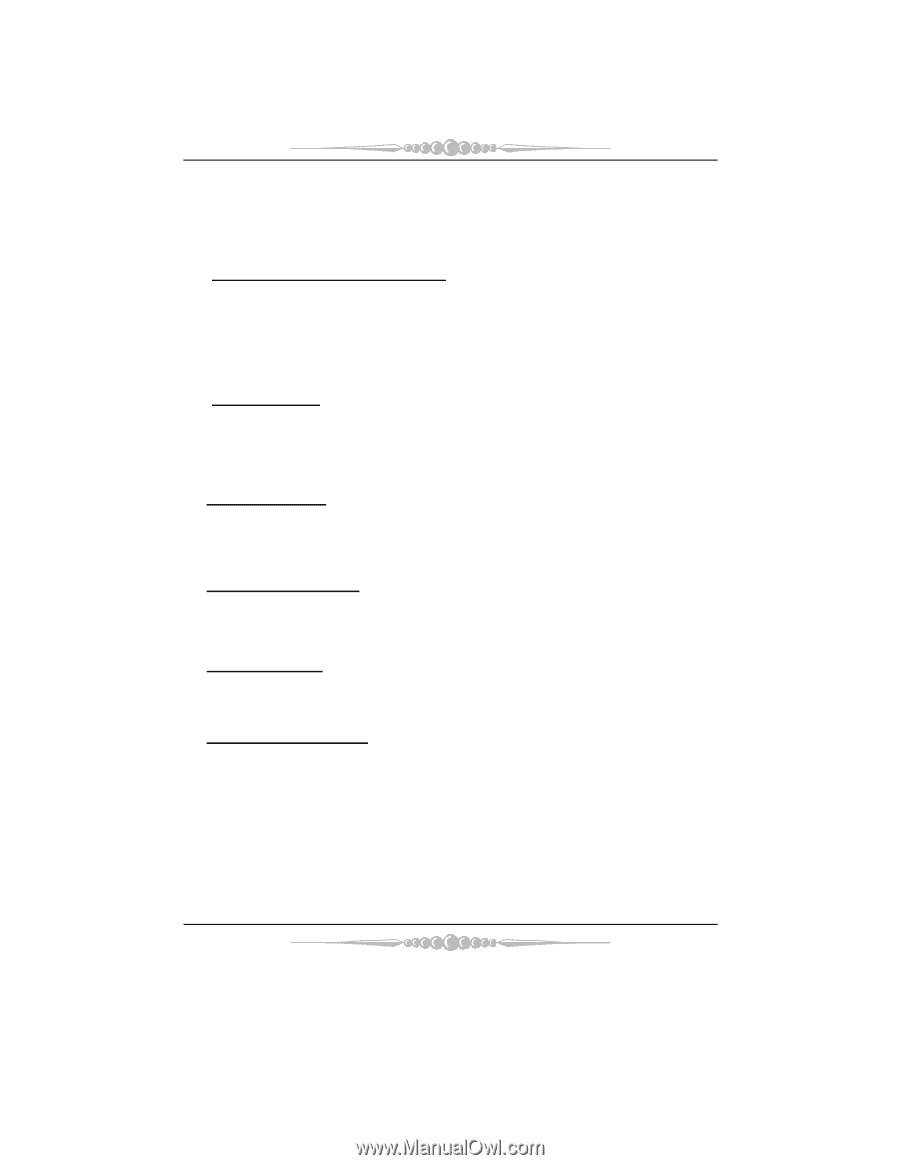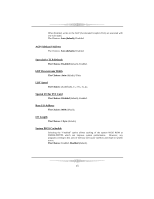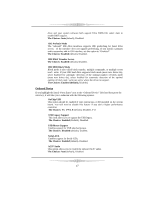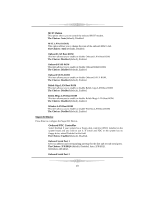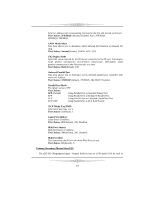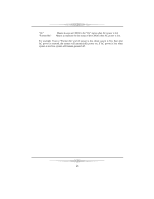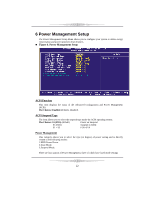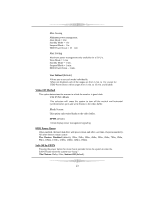Biostar K8NHA GRAND K8NHA Grand BIOS setup guide - Page 21
Init Display First, Power on Function, K8 Power ON Password, Hot Key Power on, PWRON After PWR-Fail - motherboard drivers
 |
View all Biostar K8NHA GRAND manuals
Add to My Manuals
Save this manual to your list of manuals |
Page 21 highlights
the IDE devices that the onboard IDE interface supports. Modes 0 to 4 will increase performance progressively. In Auto mode, the system automatically determines the best mode for each device. The Choices: Auto (default), Mode0, Mode1, Mode2, Mode3, and Mode4. Primary/Secondary/Master/Slave UDMA Ultra DMA/100 functionality can be implemented if it is supported by the IDE hard drives in your system. As well, your operating environment requires a DMA driver (Windows 95 OSR2 or a third party IDE bus master driver). If your hard drive and your system software both support Ultra DMA/100, select Auto to enable BIOS support. The Choices: Auto (default), Disabled. Init Display First With systems that have multiple video cards, this option determines whether the primary display uses a PCI Slot or an AGP Slot. The Choices: PCI Slot (default), AGP. Power on Function This option allows you to choose the different function to power on the computer. The Choices: Hot Key (default), Password, Mouse Move, Mouse Click, Any Key, Button Only, Keyboard 98. K8 Power ON Password Press Enter to configure the K8 Power ON Password. The Choices: PCI Slot (default), AGP. Hot Key Power on This option allows you to choose a hot key to power on. The Choices: Ctrl-F1 (default), Ctrl-F2, Ctrl-F3, Ctrl-F4, Ctrl-F5, Ctrl-F6, Ctrl-F7, Ctrl-F8. PWRON After PWR-Fail This field determines the action the system will automatically take when power is restored to a system that had lost power previously without any subsequent manual intervention. There are 3 sources that provide current to the CMOS area that retains these Power-On instructions; the motherboard battery (3V), the Power Supply (5VSB), and the Power Supply (3.3V). While AC is not supplying power, the motherboard uses the motherboard battery (3V). If AC power is supplied and the Power Supply is not turned on, 5VSB from the Power Supply is used. When the Power Supply is eventually turned on 3.3V from the Power Supply will be used. There are 3 options: "Former-Sts", "On", "Off". "Off" (default) Means always set CMOS to the "Off" status when AC power is lost. 20