Biostar MCP6P3 Bios Setup - Page 35
Performance Booster Zone
 |
View all Biostar MCP6P3 manuals
Add to My Manuals
Save this manual to your list of manuals |
Page 35 highlights
MCP6PB M2+/N68S BIOS Setup 9 Performance Booster Zone „ Figure 9: Performance Booster Zone CPU VID Control This function allows you to adjust the CPU voltage. The Choices: Default (default), +3.3%, +6.6%, +10%. CHIP VID Control This function allows you to adjust the chipset voltage. The Choices: Default (default), +0.04, +0.08, +0.12 HT Voltage Control This function allows you to adjust the HT voltage. The Choices: Default (default), +0.02V, +0.04V, +0.06V. NPT Vid control This function allows you to adjust the FSB voltage. The Choices: Auto (default), 0.3875v ~ 1.550v 35
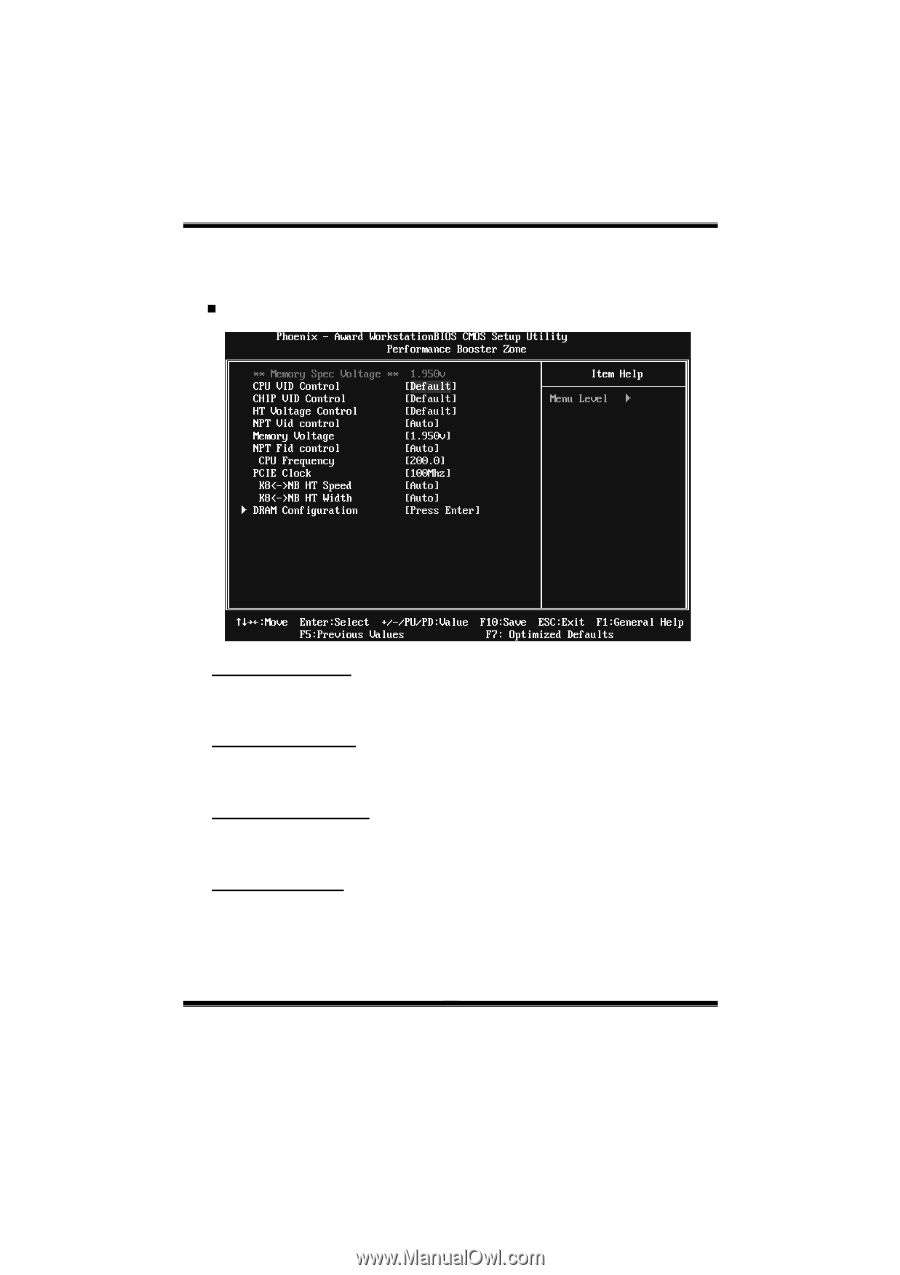
MCP6PB M2+/N68S BIOS Setup
35
9 Performance Booster Zone
Figure 9: Performance Booster Zone
CPU VID Control
This function allows you to adjust the CPU voltage.
The Choices: Default
(default), +3.3%, +6.6%, +10%.
CHIP VID Control
This function allows you to adjust the chipset voltage.
The Choices: Default
(default), +0.04, +0.08, +0.12
HT Voltage Control
This function allows you to adjust the HT voltage.
The Choices: Default
(default), +0.02V, +0.04V, +0.06V.
NPT Vid control
This function allows you to adjust the FSB voltage.
The Choices: Auto
(default), 0.3875v ~ 1.550v













