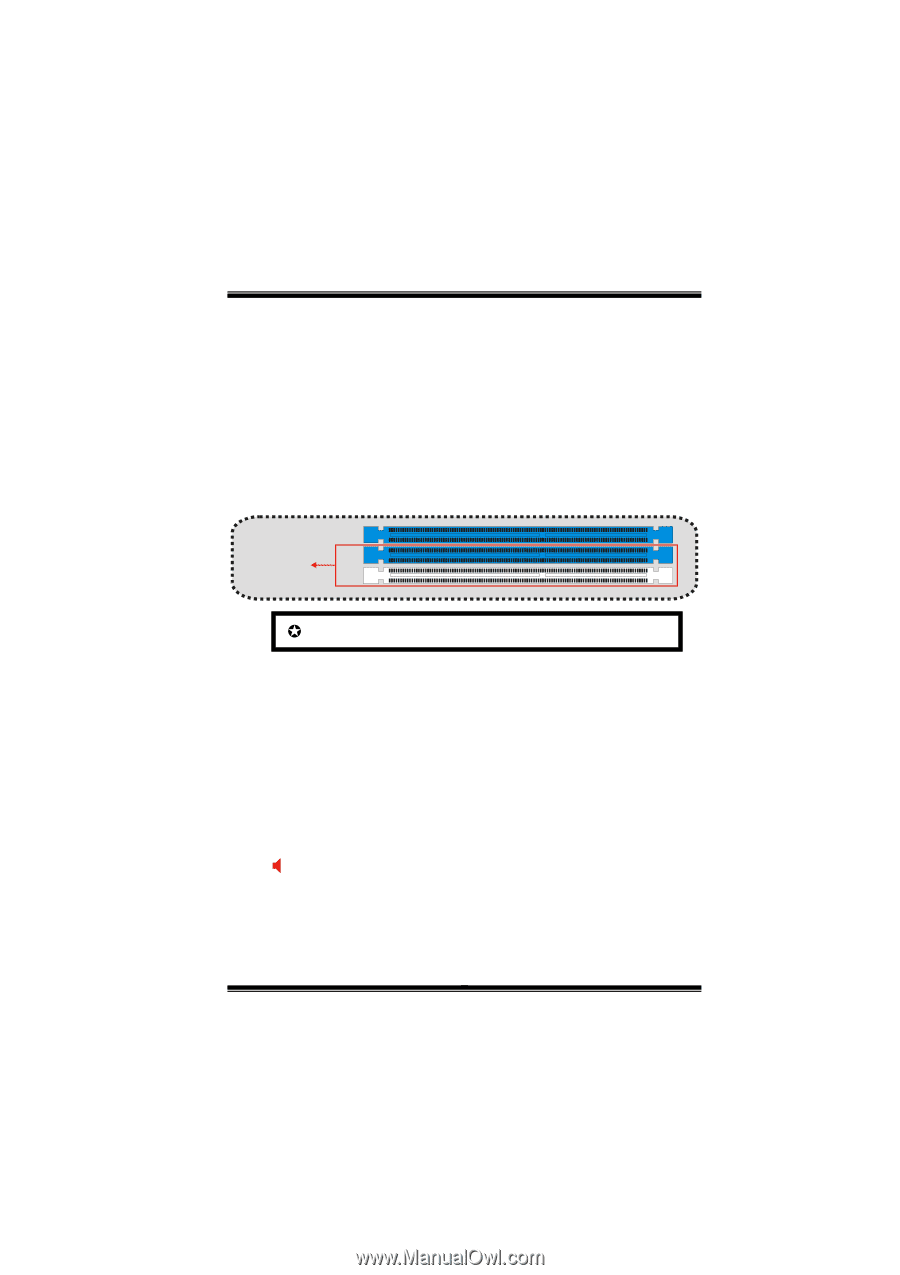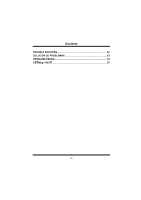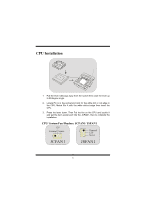Biostar P4TDH Setup Manual - Page 7
DDR DIMM Modules: DDR1-3 - support
 |
View all Biostar P4TDH manuals
Add to My Manuals
Save this manual to your list of manuals |
Page 7 highlights
DDR DIMM Modules: DDR1-3 DRAM Access Time: 2.5V Unregister (Non-ECC) DDR 200/266 MHz Type required. DRAM Type: 64MB/ 128MB/ 256MB/ 512MB DIMM Module (184 pin) Due to the limitation of chipset, this board only can support up to 2 banks of DDR memory. However, in the market, there are so many single-sided modules occuping half bank. BIOSTAR would like to utilize the modules as many as possible. So we divide one bank into 2 sockets. That means the bank just can support one double-sided or two single-sided modules only. DDR1 DDR2 Bank 1 DDR3 › Does not support Double-sided * 16 DDR Dimms The Bank 1, contain 2 DDR sockets, one blue & one white. ※ If you have one DDR module and you are not sure if it is a single or double- sided DDR module, please insert in DDR1 (blue color) socket first. ※ If you have two DDR modules and you are not sure if they are single or double-sided DDR modules, please insert in DDR1 and 2 (blue color) Sockets. ※ DDR 3, white color sockets, only support single-sided DDR module. ※ Supports up to two double-sided*8 on DDR1/2. ; For better compatibility, before insert DDR modules into the sockets, we strongly suggest to use the same type of modules including the model, speed and size of memory. 4