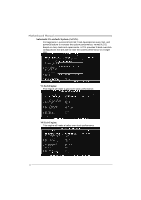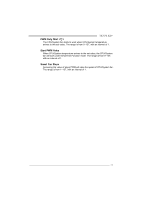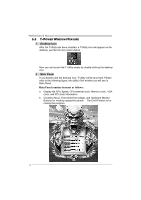Biostar TA770 A2 Setup Manual - Page 36
F. Smart Fan Function
 |
View all Biostar TA770 A2 manuals
Add to My Manuals
Save this manual to your list of manuals |
Page 36 highlights
Motherboard Manual F. Smart Fan Function: Smart Fan Function is under "Smart Fan Option" in "PC Health Status". This is a brilliant feature to control CPU/System Temperature vs. Fan speed. When enabling Smart Fan function, Fan speed is controlled automatically by CPU/System temperature. This function will protect CPU/System from overheat problem and maintain the system temperature at a safe level. ↓ Smart Fan Calibration Choose this item and then the BIOS will automatically test and detect the CPU/System fan functions and show CPU/System fan speed. PWM Duty Off : If the CPU/System temperature is lower than the set value, the CPU/ System fan will turn off. The range is from 0~127, with an interval of 1. 34

Motherboard Manual
34
F. Smart Fan Function:
Smart Fan Function is under “Smart Fan Option” in “PC Health Status”.
This is a brilliant feature to control CPU/System Temperature vs. Fan speed.
When enabling Smart Fan function, Fan speed is controlled automatically by
CPU/System temperature.
This function will protect CPU/System from overheat problem and maintain the
system temperature at a safe level.
↓
Smart Fan Calibration
Choose this item and then the BIOS will automatically test and detect the
CPU/System fan functions and show CPU/System fan speed.
PWM Duty Off <
℃
>:
If the CPU/System temperature is lower than the set value, the CPU/
System fan will turn off. The range is from 0~127, with an interval of 1.