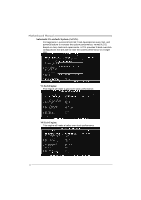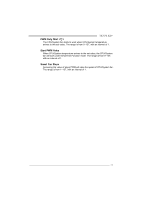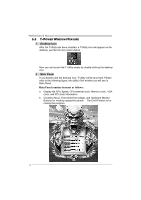Biostar TA770 A2 Setup Manual - Page 37
PWM Duty Start <, Start PWM Value, Smart Fan Slope
 |
View all Biostar TA770 A2 manuals
Add to My Manuals
Save this manual to your list of manuals |
Page 37 highlights
TA770 A2+ PWM Duty Start The CPU/System fan starts to work when CPU/System temperature arrives to this set value. The range is from 0~127, with an interval of 1. Start PWM Value When CPU/System temperature arrives to the set value, the CPU/System fan will work under Smart Fan Function mode. The range is from 0~127, with an interval of 1. Smart Fan Slope Increasing the value of slope PWM will raise the speed of CPU/System fan. The range is from 1~127, with an interval of 1. 35
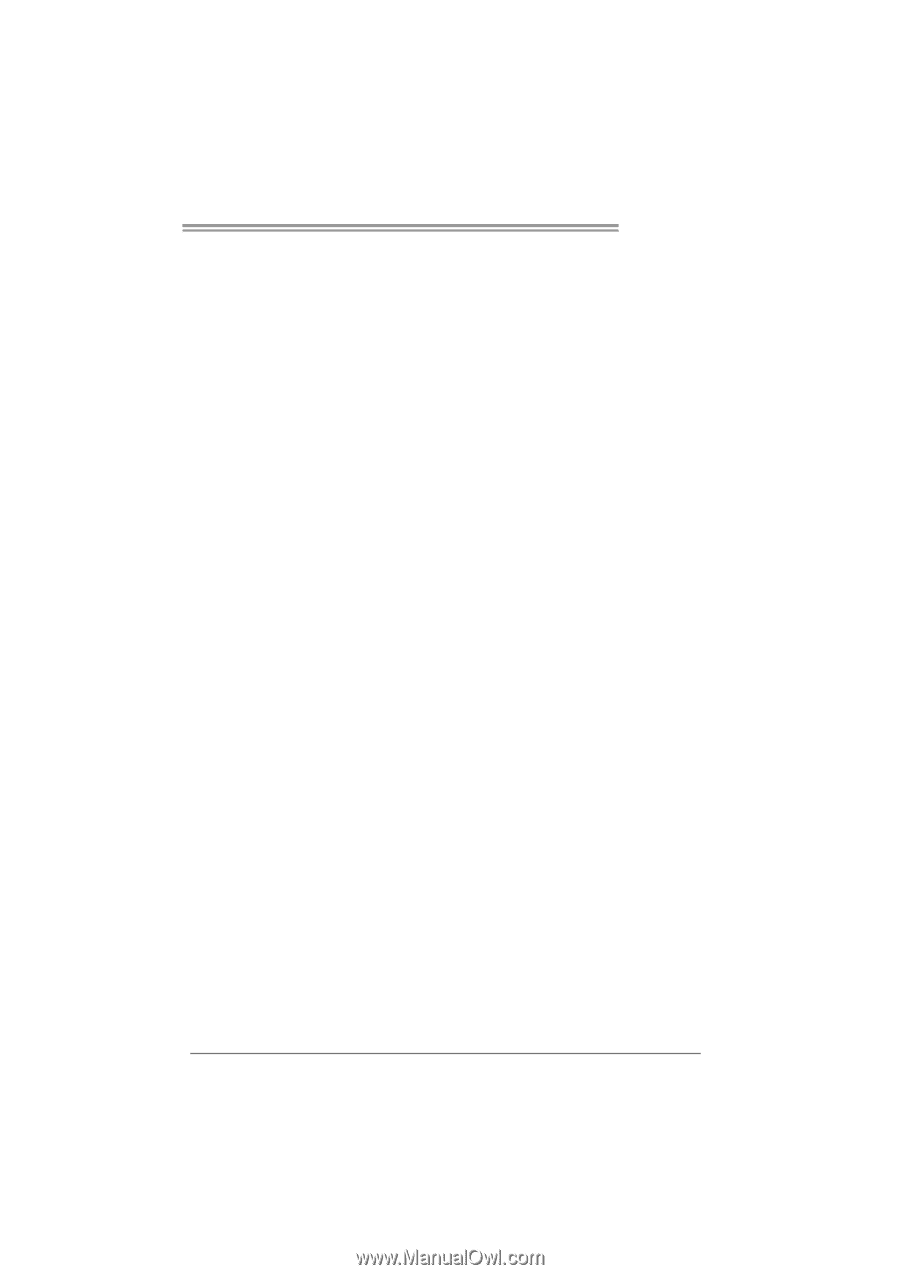
TA770 A2+
35
PWM Duty Start <
℃
>
The CPU/System fan starts to work when CPU/System temperature
arrives to this set value. The range is from 0~127, with an interval of 1.
Start PWM Value
When CPU/System temperature arrives to the set value, the CPU/System
fan will work under Smart Fan Function mode. The range is from 0~127,
with an interval of 1.
Smart Fan Slope
Increasing the value of slope PWM will raise the speed of CPU/System fan.
The range is from 1~127, with an interval of 1.