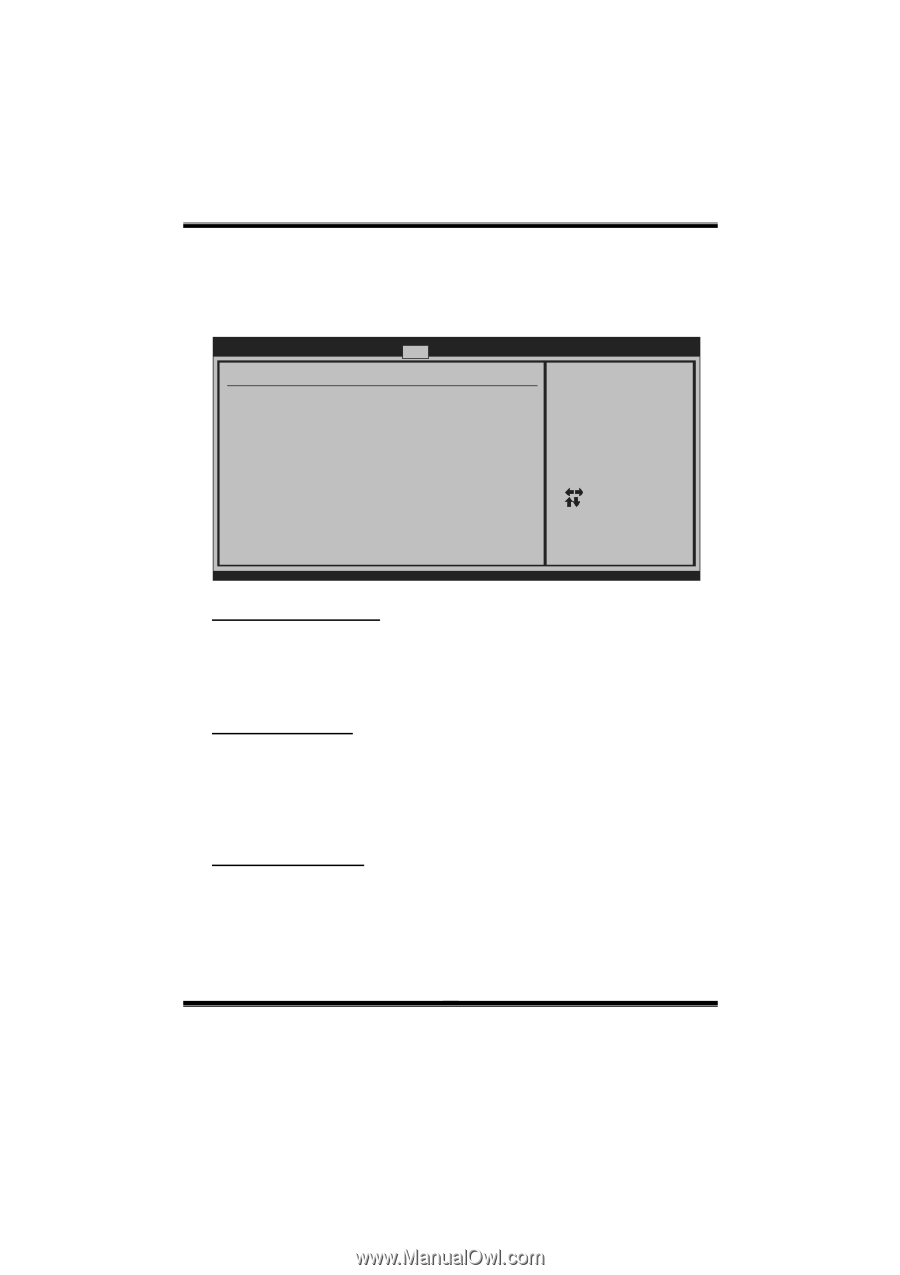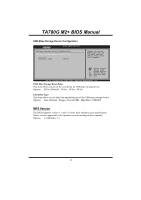Biostar TA780G M2 Bios Setup - Page 19
Boot Menu
 |
View all Biostar TA780G M2 manuals
Add to My Manuals
Save this manual to your list of manuals |
Page 19 highlights
TA780G M2+ BIOS Manual 4 Boot Menu This menu allows you to setup the system boot options. Main Advanced BIOS SETUP UTILITY PCIPnP Boot Chipset T-Series Exit Boot Settings Configuration > Boot Device Priority > Hard Disk Drives > Removable Drives > CD/DVD Drives Quick Boot Full Screen LOGO Show AddOn ROM Display Mode Bootup Num-Lock Interrupt 19 Capture [Enabled] [Disabled] [Force BIOS] [ON] [Enabled] Specifies the Boot Device Priority sequence. Select Screen Select Item EnterGo to Sub Screen F1 General Help F10 Save and Exit ESC Exit vxx.xx (C)Copyright 1985-200x, American Megatrends, Inc. Boot Device Priority Items in this sub-menu specify the boot device priority sequence from the available devices. The number of device items that appears on the screen depends on the number of devices installed in the system. Options: Removable / Hard Disk / CDROM / Legacy LAN / Disabled Hard Disk Drives The BIOS will attempt to arrange the hard disk boot sequence automatically. You can also change the booting sequence. The number of device items that appears on the screen depends on the number of devices installed in the system. Options: Pri. Master / Pri. Slave / Sec. Master / Sec. Slave / USB HDD0 / USB HDD1 / USB HDD2 / Bootable Add-in Cards Removable Drives The BIOS will attempt to arrange the removable drive boot sequence automatically. You can also change the booting sequence. The number of device items that appears on the screen depends on the number of devices installed in the system. Options: Floppy Disks / Zip100 / USB-FDD0 / USB-FDD1 / USB-ZIP0 / USB-ZIP1 / LS120 18