Biostar TA780G M2 Bios Setup - Page 27
NB-SB Port Features, NB-SB Link ASPM, NP NB-SB VC1 Traffic Support, Link Width
 |
View all Biostar TA780G M2 manuals
Add to My Manuals
Save this manual to your list of manuals |
Page 27 highlights
TA780G M2+ BIOS Manual NB-SB Port Features BIOS SETUP UTILITY Chipset NB-SB Link ASPM [Disabled] NP NB-SB VC1 Traffic Support [Disabled] Link Width [Auto] Options Disabled L1 Select Screen Select Item +- Change Option F1 General Help F10 Save and Exit ESC Exit vxx.xx (C)Copyright 1985-200x, American Megatrends, Inc. NB-SB Link ASPM Options: Disabled (Default) / L1 NP NB-SB VC1 Traffic Support Options: Disabled (Default) / Enabled Link Width Options: Auto (Default) / 8bit / 16bit Primary Video Controller This option allows you to select the video controller in charge. Options: PCI-GFX0-GPP-IGFX (Default) NB Power Management Features This option controls the NB power management function. Options: Auto (Default) / Disabled 26
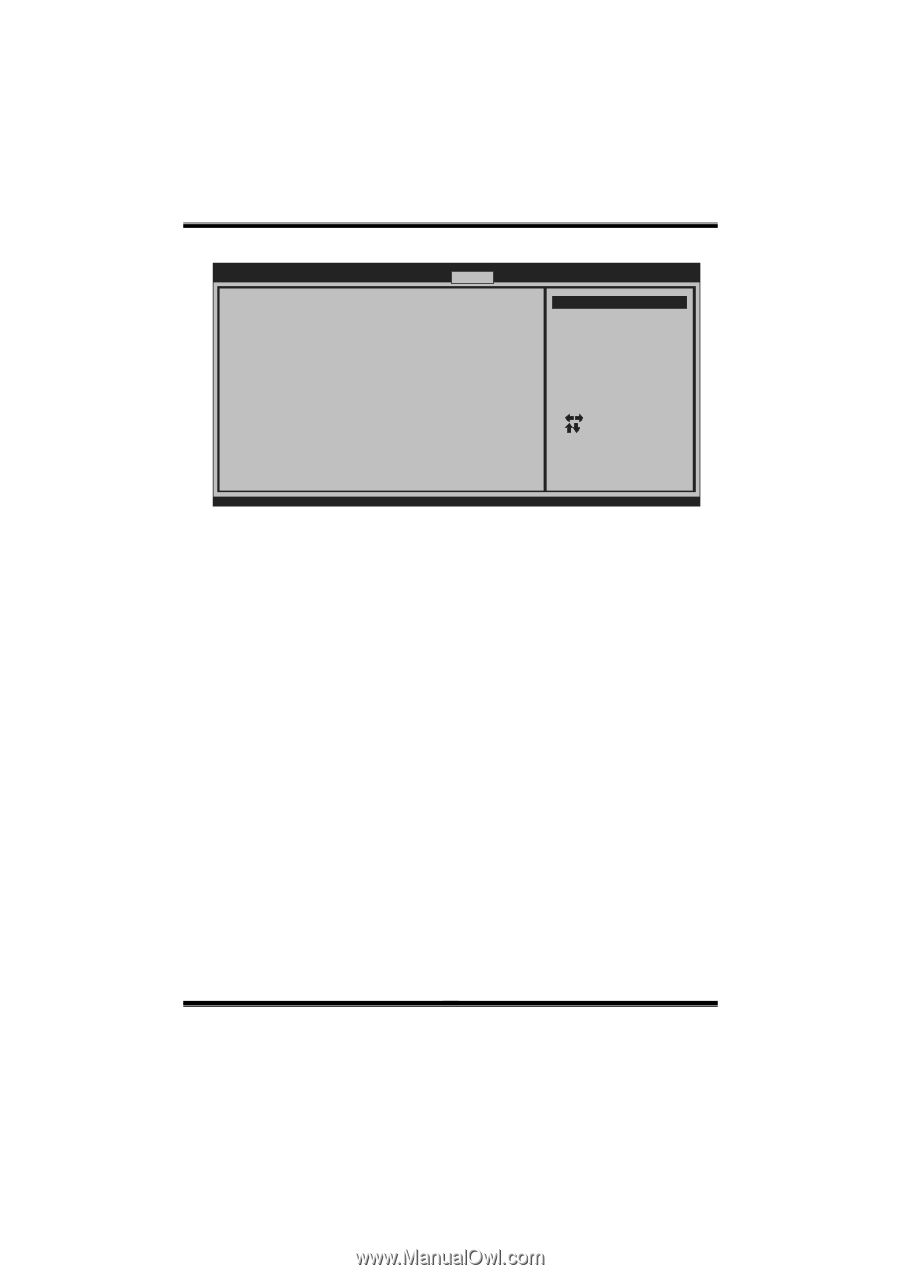
TA780G M2+ BIOS Manual
26
NB-SB Port Features
BIOS SETUP UTILITY
Chipset
vxx.xx (C)Copyright 1985-200x, American Megatrends, Inc.
Select Screen
Select Item
Change Option
General Help
Save and Exit
Exit
+-
F1
F10
ESC
NP NB-SB VC1 Traffic Support [Disabled]
Link Width
[Auto]
NB-SB Link ASPM
[Disabled]
Options
Disabled
L1
NB-SB Link ASPM
Options:
Disabled (Default) / L1
NP NB-SB VC1 Traffic Support
Options:
Disabled (Default) / Enabled
Link Width
Options:
Auto (Default) / 8bit / 16bit
Primary Video Controller
This option allows you to select the video controller in charge.
Options:
PCI-GFX0-GPP-IGFX (Default)
NB Power Management Features
This option controls the NB power management function.
Options:
Auto (Default) / Disabled














