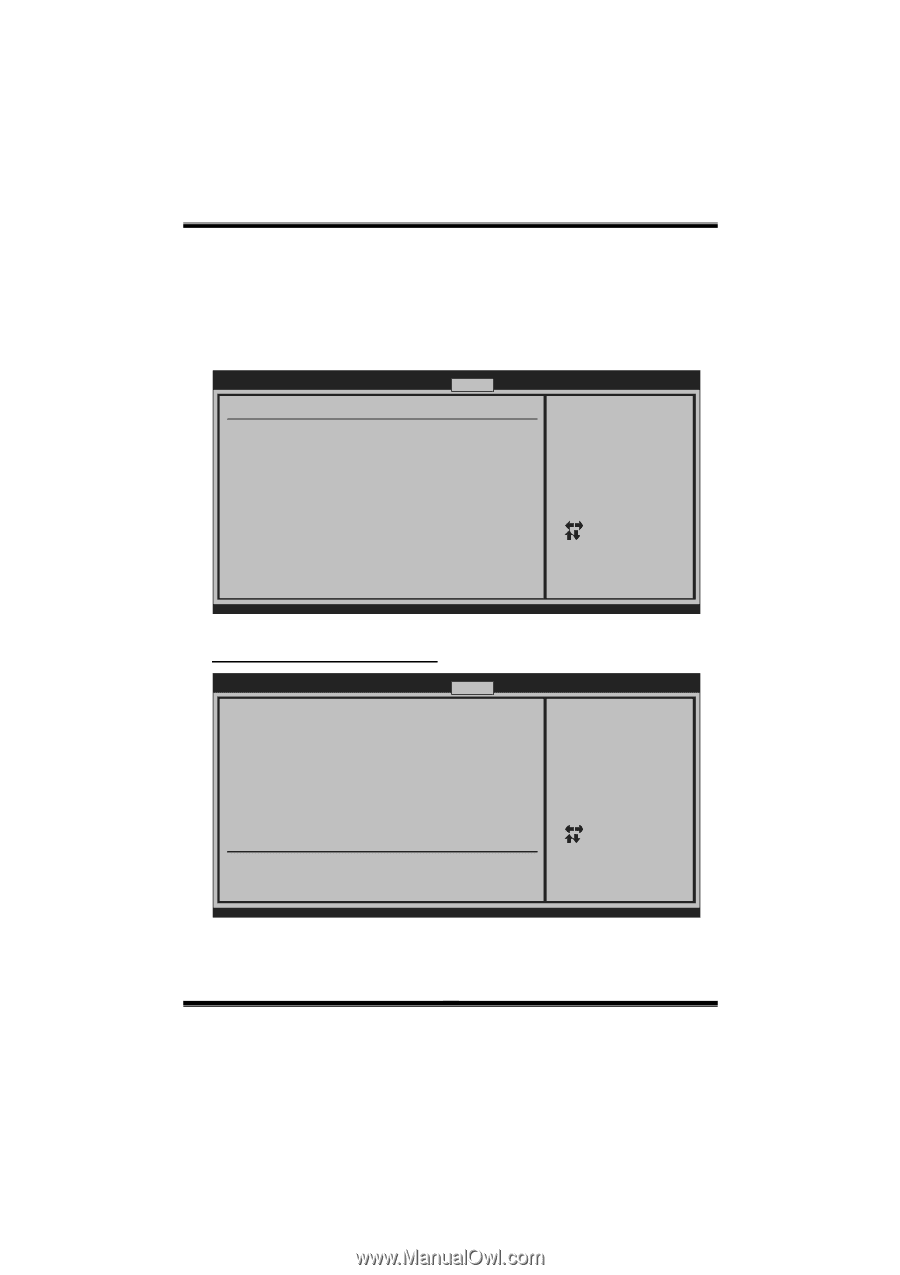Biostar TA780G M2 Bios Setup - Page 21
Chipset Menu - memory
 |
View all Biostar TA780G M2 manuals
Add to My Manuals
Save this manual to your list of manuals |
Page 21 highlights
TA780G M2+ BIOS Manual 5 Chipset Menu This submenu allows you to configure the specific features of the chipset installed on your system. This chipset manage bus speeds and access to system memory resources, such as DRAM. It also coordinates communications with the PCI bus. Main Advanced BIOS SETUP UTILITY PCIPnP Boot Chipset T-Series Exit Advanced Chipset Settings > SouthBridge Configuration > RS780 Configuration > OnBoard Peripherals Configuration Options for NB Select Screen Select Item EnterGo to Sub Screen F1 General Help F10 Save and Exit ESC Exit vxx.xx (C)Copyright 1985-200x, American Megatrends, Inc. SouthBridge Configuration BIOS SETUP UTILITY Chipset > SB Azalia Audio Configuration OHCI HC(Bus 0 Dev 18 Fn o) OHCI HC(Bus 0 Dev 18 Fn 1) EHCI HC(Bus 0 Dev 18 Fn 2) OHCI HC(Bus 0 Dev 19 Fn 0) OHCI HC(Bus 0 Dev 19 Fn 1) EHCI HC(Bus 0 Dev 19 Fn 2) OHCI HC(Bus 0 Dev 20 Fn 5) OnChip SATA Channel OnChip SATA Type SATA IDE Combined Mode Combined Mode Option [Enabled] [Enabled] [Enabled] [Enabled] [Enabled] [Enabled] [Enabled] [Enabled] [Native IDE] [Enabled] [SATA as primary] SB CIM Version Options for SB HD Azal Select Screen Select Item EnterGo to Sub Screen F1 General Help F10 Save and Exit ESC Exit vxx.xx (C)Copyright 1985-200x, American Megatrends, Inc. 20