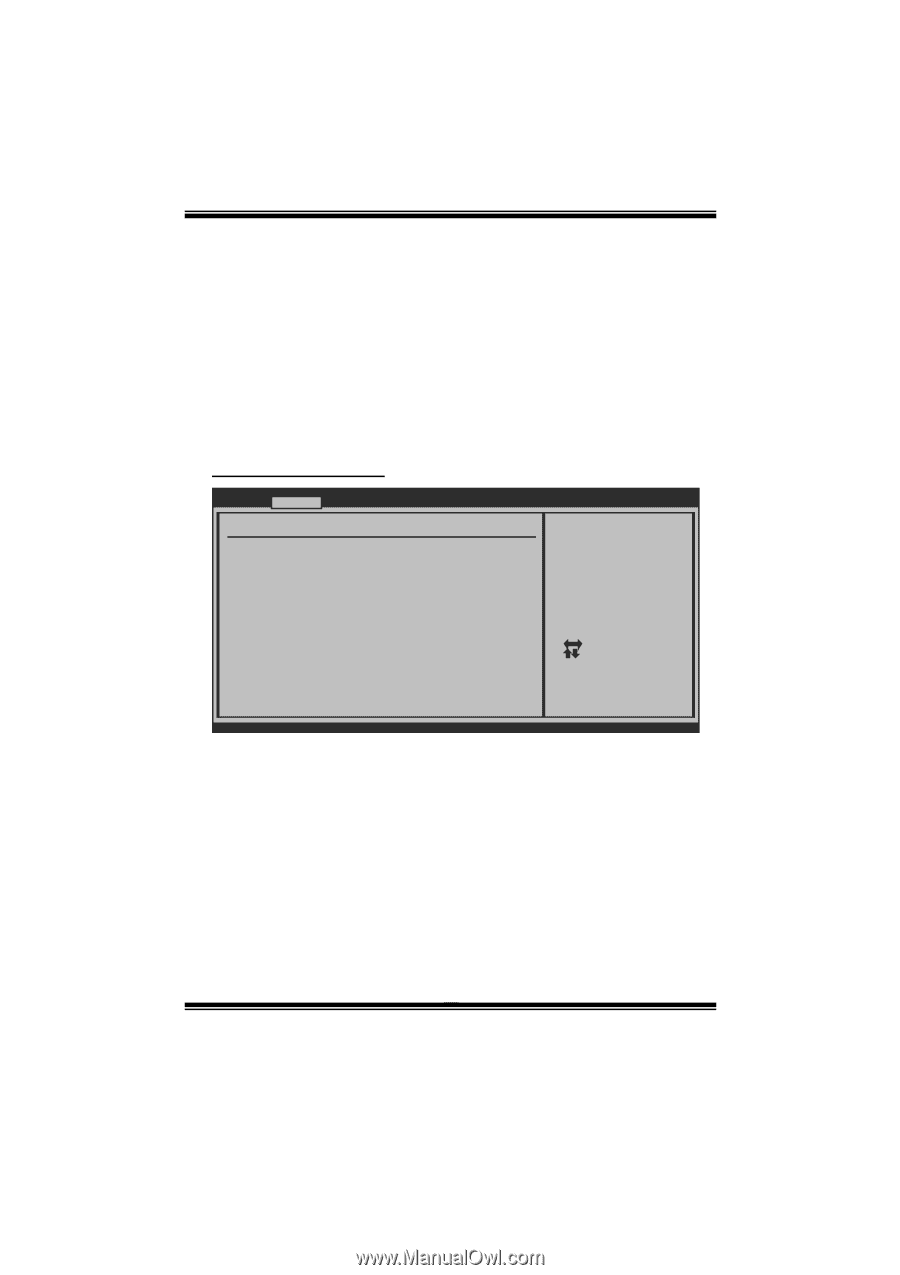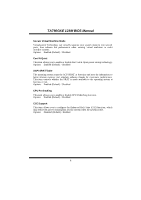Biostar TA790GXE Bios Setup - Page 13
Power Configuration - windows 7
 |
View all Biostar TA790GXE manuals
Add to My Manuals
Save this manual to your list of manuals |
Page 13 highlights
TA790GXE 128M BIOS Manual H/W Health Function If you computer contains a monitoring system, it will show PC health status during POST stage. Options: Enabled (Default) / Disabled Shutdow n Temperature T his item allows you to set up the CPU shutdown T emperature. This item is only effective under Windows 98 ACPI mode. Options: Disabled (Default) / 60℃/140℉ / 65℃/149℉ / 70℃/158℉ / 75℃/167℉ / 80℃/176℉ / 85℃/185℉ / 90℃/194℉ Power Configuration Advanced BIOS S ETUP UTILITY ACPI Settings Suspe nd mode ACPI Version Featu res ACPI APIC support AMI O EMB table Headl ess mode [ S1 (POS)] [ ACPI v1.0] [ Enabled] [ Enabled] [ Disabled] RTC R esume [ Disabled] RTC A larm Date(Day s) RTC A larm T ime USB W akeup From S3 /S4 [ Disabled] Power On by PCIE/O nboard LAN [ Disabled] Wake Up by PCI [ Disabled] Sele ct the ACPI stat e used for Syst em Suspend. S elect Screen S elect Item +- C hange Option F1 G eneral Help F1 0 S ave and Exit ES C E xit vxx.xx (C)C opyright 198 5-200x, Amer ican Megatre nds, Inc. Suspend mode T he item allows you to select the suspend type under the ACPI operating system. Options: S1 (POS) (Default) Power on Suspend S3 (ST R) Suspend to RAM S1 & S3 POS+STR ACPI Version Features T he item allows you to select the version of ACPI. Options: ACPI v1.0 (Default) / ACPI v2.0 12