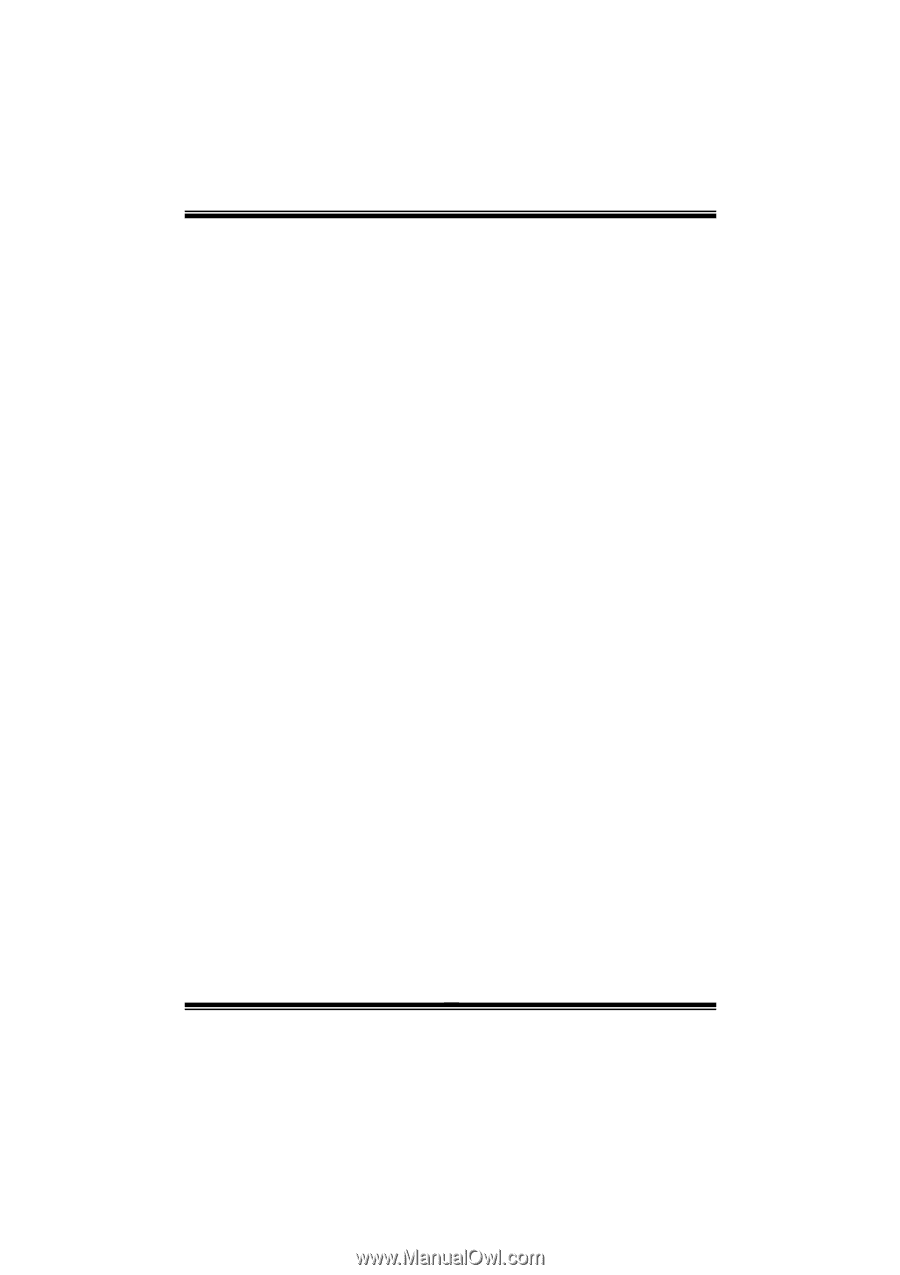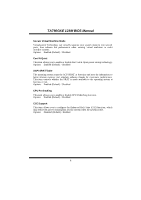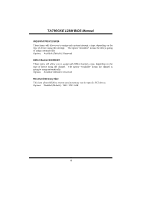Biostar TA790GXE Bios Setup - Page 14
ACPI APIC support, AMI OEMB table, Headless mode, RTC Resume, RTC Alarm Date Days, RTC Alarm Time,
 |
View all Biostar TA790GXE manuals
Add to My Manuals
Save this manual to your list of manuals |
Page 14 highlights
TA790GXE 128M BIOS Manual ACPI APIC support T his item is used to enable or disable the motherboard's APIC (Advan ced Programmable Interrupt Controller). The APIC provides multiprocessor support, more IRQs and faster interrupt handling. Options: Enabled (Default) / Disabled AMI OEMB table Set this value to allow the ACPIBIOS to add a pointer to an OEMB table in the Root System Description T able (RSDT ) table. Options: Enabled (Default) / Disabled Headless mode T his is a server-speci fic feature. A headless server is one that operates without a keyboard, monitor or mouse. To run in headless mode, both BIOS and operating system (e.g. Windows Server 2003) must support headless operation. Options: Disabled (Default) / Enabled RTC Resume When " Enabled", you can set the date and time at which the RT C (real-time clock) alarm awak ens the system from Suspend mode. Options: Disabled (Default) / Enabled RTC Alarm Date (Days) You can choose which date the system will boot up. RTC Alarm Time You can choose the system boot up time, input hour, minute and second to specify. USB Wakeup from S3/S4 T his item allows you to enable or disabled the USB resume from S3/S4 function. Options: Disabled (Default) / Enabled Power On by PCIE/Onboard LAN T his item allows you control the wake on LAN (WOL) function. Options: Disabled (Default) / Enabled 13