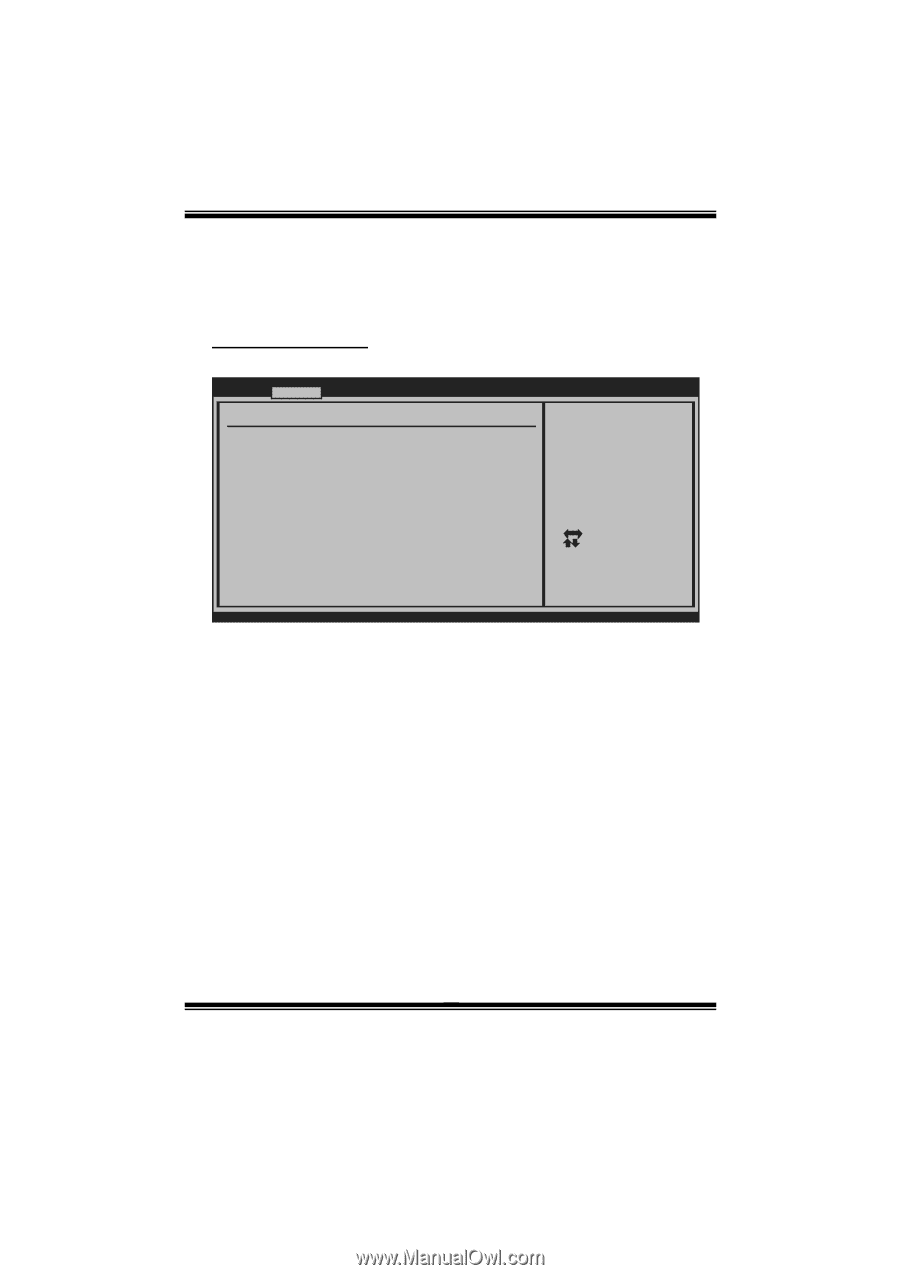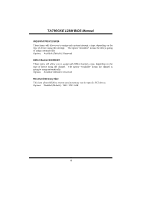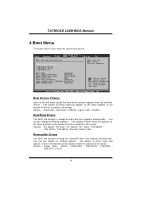Biostar TA790GXE Bios Setup - Page 15
USB Configuration
 |
View all Biostar TA790GXE manuals
Add to My Manuals
Save this manual to your list of manuals |
Page 15 highlights
TA790GXE 128M BIOS Manual Wake Up by PCI Enable / Disable PCI to generate a wake ev ent. Options: Disabled (Default) / Enabled USB Configuration T his item shows the USB controller and using USB device information. Advanced BIOS S ETUP UTILITY USB C onfiguration Modul e Version - 2 .24.3-13.4 USB D evices Enable d: Legac y USB Support USB 2 .0 Controller Mode BIOS EHCI Hand-Off [ Enabled] [ HiSpeed] [ Enabled] > USB Mass Storage Device Conf iguration Enab les support for lega cy USB. AUTO opti on disables lega cy support i f no U SB devices a re conn ected. S elect Screen S elect Item +- C hange Option F1 G eneral Help F1 0 S ave and Exit ES C E xit vxx.xx (C)C opyright 198 5-200x, Amer ican Megatre nds, Inc. Legacy USB Support T his item determines if the BIOS should provide legacy support fo r USB devices like the keyboard, mouse, and USB drive. T his is a useful feature when using such USB devices with operating systems that do not natively support USB (e.g. Microso ft DOS or Windows NT). Options: Enabled (Default) / Disabled USB 2.0 Controller Mode T his item allows you to select the operation mode of the USB 2.0 controller. Options: HiSpeed (Default) USB 2.0-480Mbps FullSpeed USB 1.1-12Mbps BIOS EHCI Hand-Off T his item allows you to enable support for operating systems without an EHCI hand-o ff feature. Options: Enabled (Default) / Disabled 14