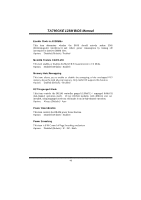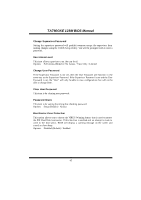Biostar TA790GXE Bios Setup - Page 45
CMOS Backup Function, Security
 |
View all Biostar TA790GXE manuals
Add to My Manuals
Save this manual to your list of manuals |
Page 45 highlights
TA790GXE 128M BIOS Manual CMOS Backup Function It allows users to save different CMOS settings into BIOS-ROM and reload any saved CMOS setting for customizing system configurations. Moreover, users are able to save an ideal overclock setting during overclock operation. T here are 10 sets o f record address es in total, and users are able to nam e the CMOS data acco rding to personal preference. Main Advan ced BIOS SETU P U TILITY PCIPnP Boot Chipset T-Series Exit Exit Options Save Changes a nd Exit Discard Change s and Exit Discard Change s Load Optimal D efaults CMOS Backup Fu nction CMOS Backup Func CMOS Data Reload CMOS Data Save Security Setti ngs > Security S elect Screen S elect Item EnterG o to Sub Screen F1 G eneral Help F10 S ave and Exit ESC E xit vxx .xx (C)Copyright 1985-200x, American Me gatrends, Inc. Security T his sub-menu allows you to provide/revise supervisor and user password. BIOS SETU P U TILITY Exit Security Setti ngs Supervisor Pas sword :Not Installe d User Password :Not Installe d Change Supervi sor Password User Access Le vel Change User Pa ssword Clear User Pas sword Password Check [Ful l Access] [Set up] Boot Sector Vi rus Protection [Dis abled] Install or Change the password. S elect Screen S elect Item EnterC hange F1 G eneral Help F10 S ave and Exit ESC E xit vxx .xx (C)Copyright 1985-200x, American Me gatrends, Inc. 44