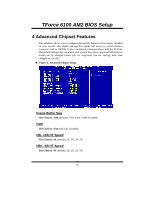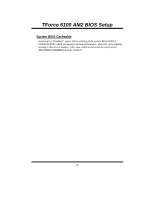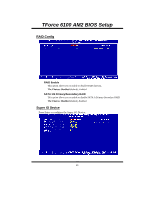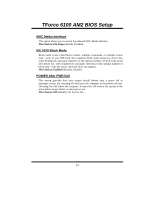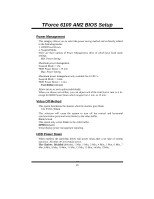Biostar TFORCE 6100 AM2 Setup Manual - Page 87
RAID Config, Super IO Device
 |
View all Biostar TFORCE 6100 AM2 manuals
Add to My Manuals
Save this manual to your list of manuals |
Page 87 highlights
TForce 6100 AM2 BIOS Setup RAID Config RAID Enable This option allows you to enable or disable RAID function. The Choices: Disabled (default), Enabled. SATA 1/2 Primary/Secondary RAID This option allows you to enable or disable SATA A Primary/Secondary RAID. The Choices: Disabled (default), Enabled. Super IO Device Press Enter to configure the Super I/O Device. 21
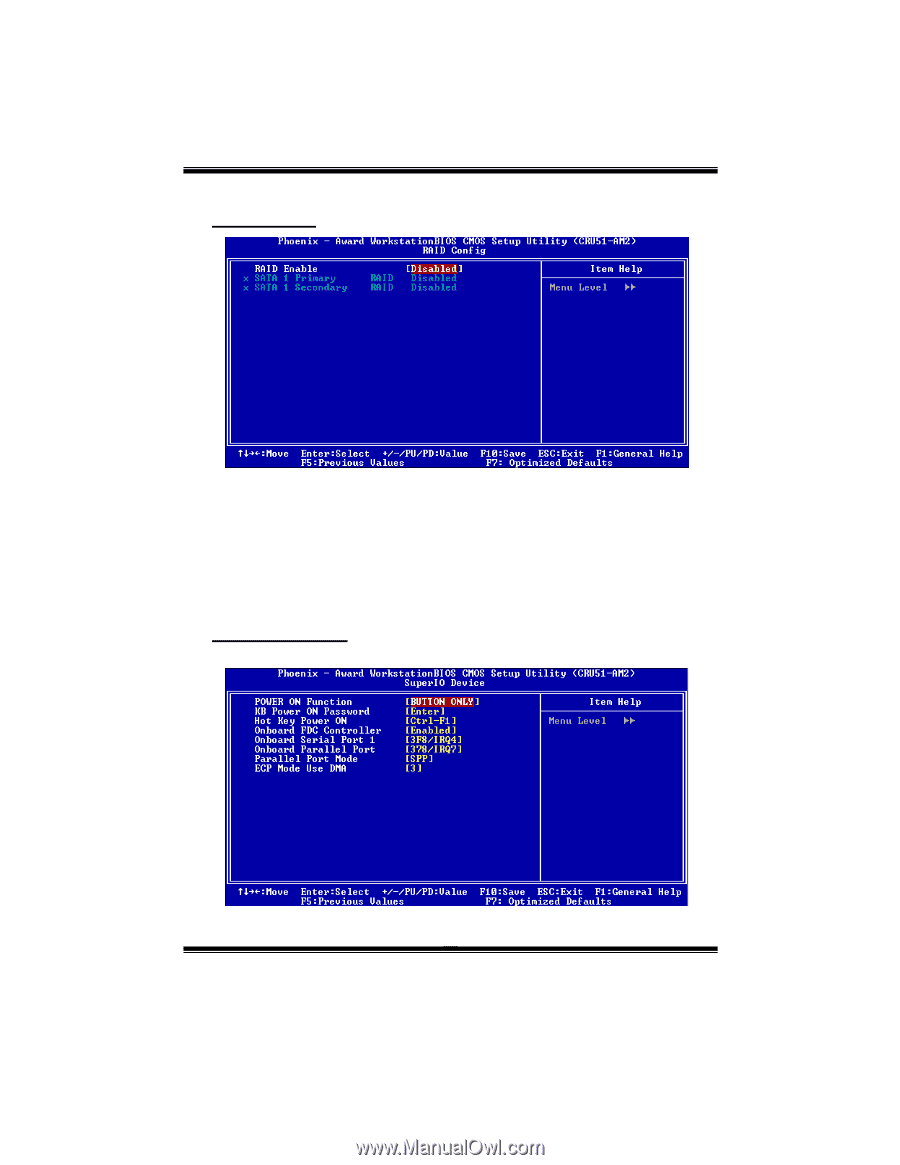
TForce 6100 AM2 BIOS Setup
21
RAID Config
RAID Enable
This option allows you to enable or disable RAID function.
The Choices: Disabled
(default), Enabled.
SATA 1/2 Primary/Secondary RAID
This option allows you to enable or disable SATA A Primary/Secondary RAID.
The Choices: Disabled
(default), Enabled.
Super IO Device
Press Enter to configure the Super I/O Device.