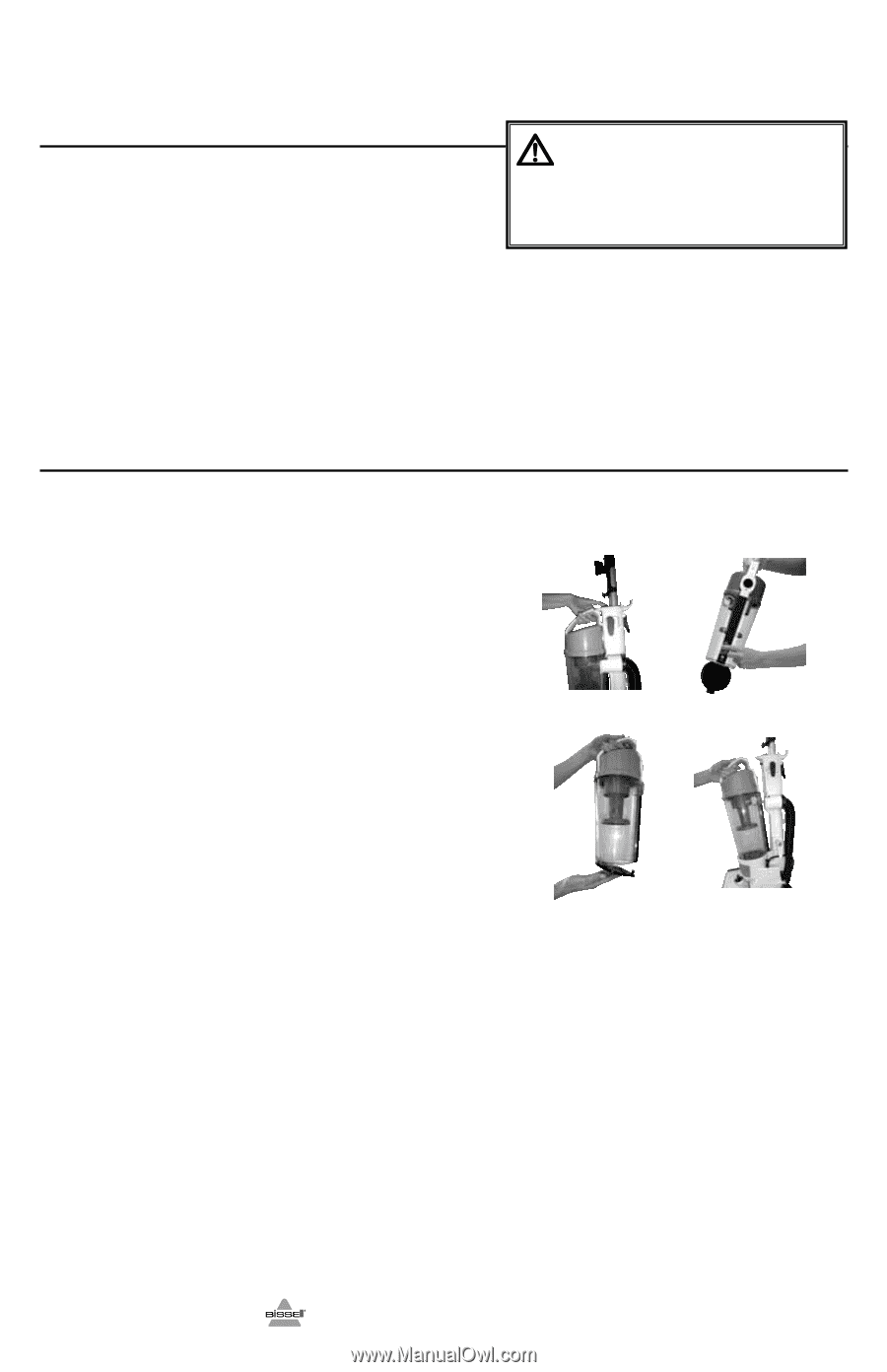Bissell AeroSwift™ Compact Vacuum User's Guide - Page 8
Main´n°ce & Care
 |
View all Bissell AeroSwift™ Compact Vacuum manuals
Add to My Manuals
Save this manual to your list of manuals |
Page 8 highlights
Maintenance & Care Quick Tips To maximize your cleaning performance and extend the life of your vacuum, it is important that you empty your dirt bin and clean your filters frequently. 1. Empty the dirt container when debris reaches the "full" line. For best performance, empty after each use. 2. Check the foam filter located in lower filter tray and clear out any dirt and debris before vacuuming. Wash with cold water or replace as needed. 3. Check rotating brush and belt for wear and tear at least once a month. WARNING To reduce the risk of electric shock, turn power switch off and disconnect polarized plug from electrical outlet before performing maintenance or troubleshooting checks. Empty Dirt Bin: The dirt bin should be emptied before debris reaches the "full" line. The dirt bin is designed with a bottom empty release for less mess emptying. 1. Unplug the vacuum from electrical outlet. 2. 4. 2. Push the tank release button located on the front of the base of the unit above the carrying handle. 3. Grasp the carrying handle and carry the dirt bin to a garbage/waste bin. 4. With the dirt bin over a garbage/waste bin, push the empty release button located on the lower backside of the dirt bin to release the dirt. 5. 6. NOTE: It may be necessary to gently tap the side of the bin against the garbage/waste bin to knock out any dirt or debris in the upper portion of the dirt bin. 5. When empty, close the bottom lid and it will lock into place. 6. Connect the dirt bin back onto the vacuum by fitting the bottom of the dirt bin into the vacuum base and then line up the carrying handle to fit under the dirt bin release tab. The handle will snap into place to secure. NOTE: Make sure the power cord does not interfere with connecting the dirt bin back into base. www.bissell.com 8 800.237.7691