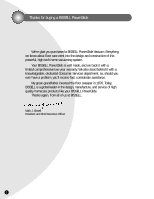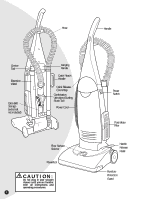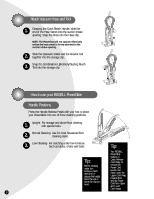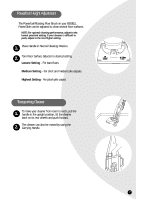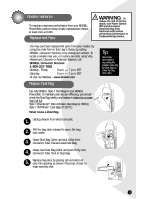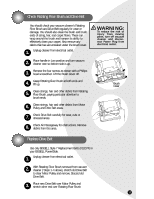Bissell PowerGlide Platinum Vacuum User Guide - English - Page 7
Powerfoot Height Adjustment, Transporting Cleaner
 |
View all Bissell PowerGlide Platinum Vacuum manuals
Add to My Manuals
Save this manual to your list of manuals |
Page 7 highlights
Powerfoot Height Adjustment The Powerfoot/Rotating Floor Brush on your BISSELL PowerGlide can be adjusted to clean several floor surfaces. NOTE: For optimal cleaning performance, adjust to the lowest practical setting. If your cleaner is difficult to push, adjust to the next higher setting. 1. Place Handle in Normal Cleaning Position. 2. Turn Floor Surface Selector to desired setting. Lowest Setting - For bare floors. Medium Setting - For short and medium pile carpets. Highest Setting - For plush pile carpet. Transporting Cleaner 1. To move your cleaner from room to room, put the handle in the upright position, tilt the cleaner back on its rear wheels and push forward. 2. The cleaner can also be moved by using the Carrying Handle. 7
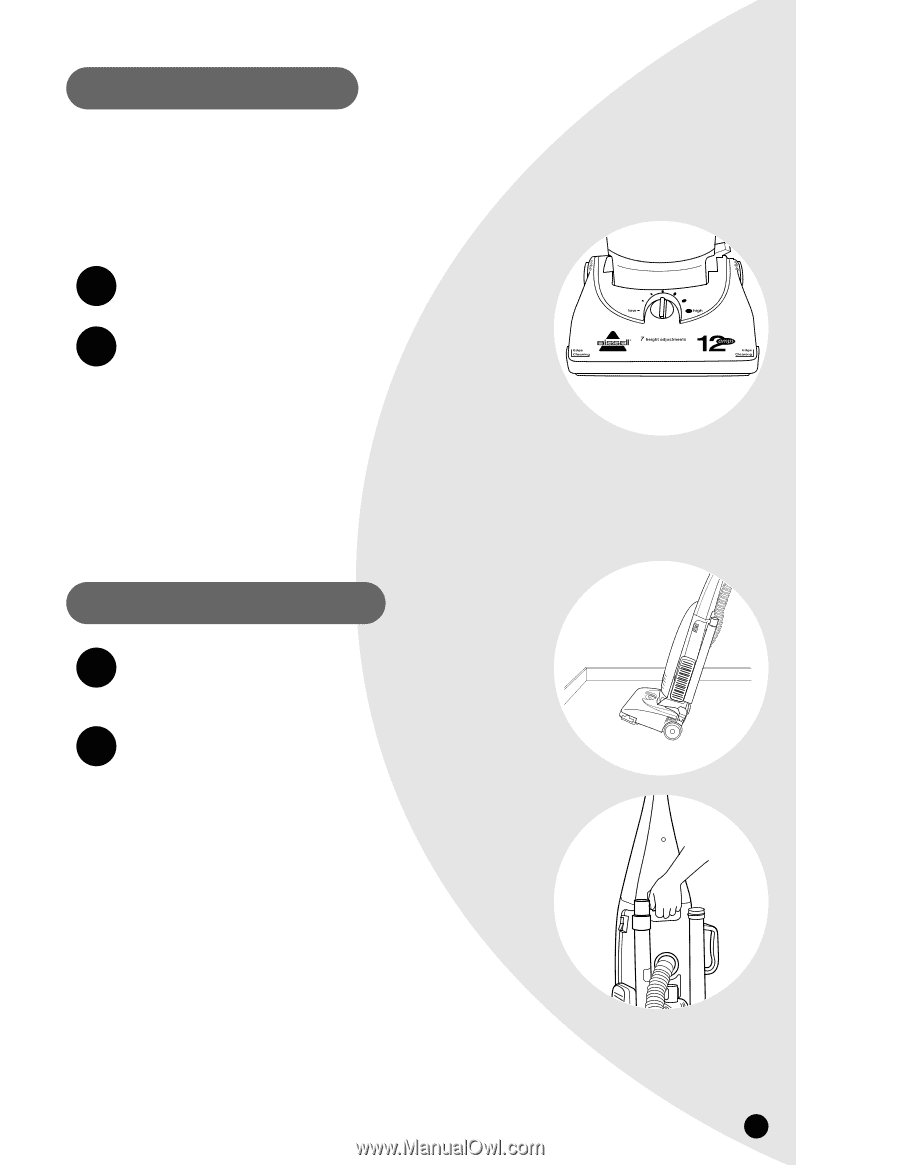
7
Powerfoot Height Adjustment
Place Handle in Normal Cleaning Position.
Turn Floor Surface Selector to desired setting.
The Powerfoot/Rotating Floor Brush on your BISSELL
PowerGlide can be adjusted to clean several floor surfaces.
NOTE: For optimal cleaning performance, adjust to the
lowest practical setting. If your cleaner is difficult to
push, adjust to the next higher setting.
Lowest Setting
- For bare floors.
Medium Setting
- For short and medium pile carpets.
Highest Setting
- For plush pile carpet.
Transporting Cleaner
To move your cleaner from room to room, put the
handle in the upright position, tilt the cleaner
back on its rear wheels and push forward.
The cleaner can also be moved by using the
Carrying Handle.
1.
2.
1.
2.