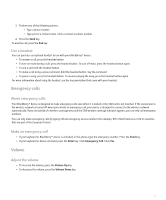Blackberry 8310 User Guide - Page 24
Voice dialing - software
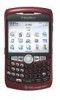 |
UPC - 843163019775
View all Blackberry 8310 manuals
Add to My Manuals
Save this manual to your list of manuals |
Page 24 highlights
Change the default volume for calls You can increase or decrease the default volume for calls. The higher the volume percentage, the louder the volume. 1. In the phone, press the Menu key. 2. Click Options. 3. Click General Options. 4. Change the Default Call Volume field. 5. Press the Menu key. 6. Click Save. Voice dialing Make a call using a voice command If you are using a Bluetooth® enabled device, such as a handsfree car kit or wireless headset, verify that the Bluetooth enabled device supports this feature and that you have paired the Bluetooth enabled device with your BlackBerry® device. You cannot make calls to emergency numbers using voice commands. 1. In the voice dialing application, wait for the sound. 2. Say "Call" and a contact name or phone number. To end the call, press the End key. Dial an extension using a voice command Verify that you have set smart dialing options. You can dial extensions only within your company. Say "Call extension" and the extension number. Check your phone number using a voice command 1. In the voice dialing application, wait for the sound. 2. Say "Check my phone number." Set the voice dialing language Verify that your BlackBerry® Device Software supports multiple languages. For more information, contact your system administrator or wireless service provider. 1. In the device options, click Language. 2. Set the Voice Dialing Language field. 3. Press the Menu key. 4. Click Save. 22