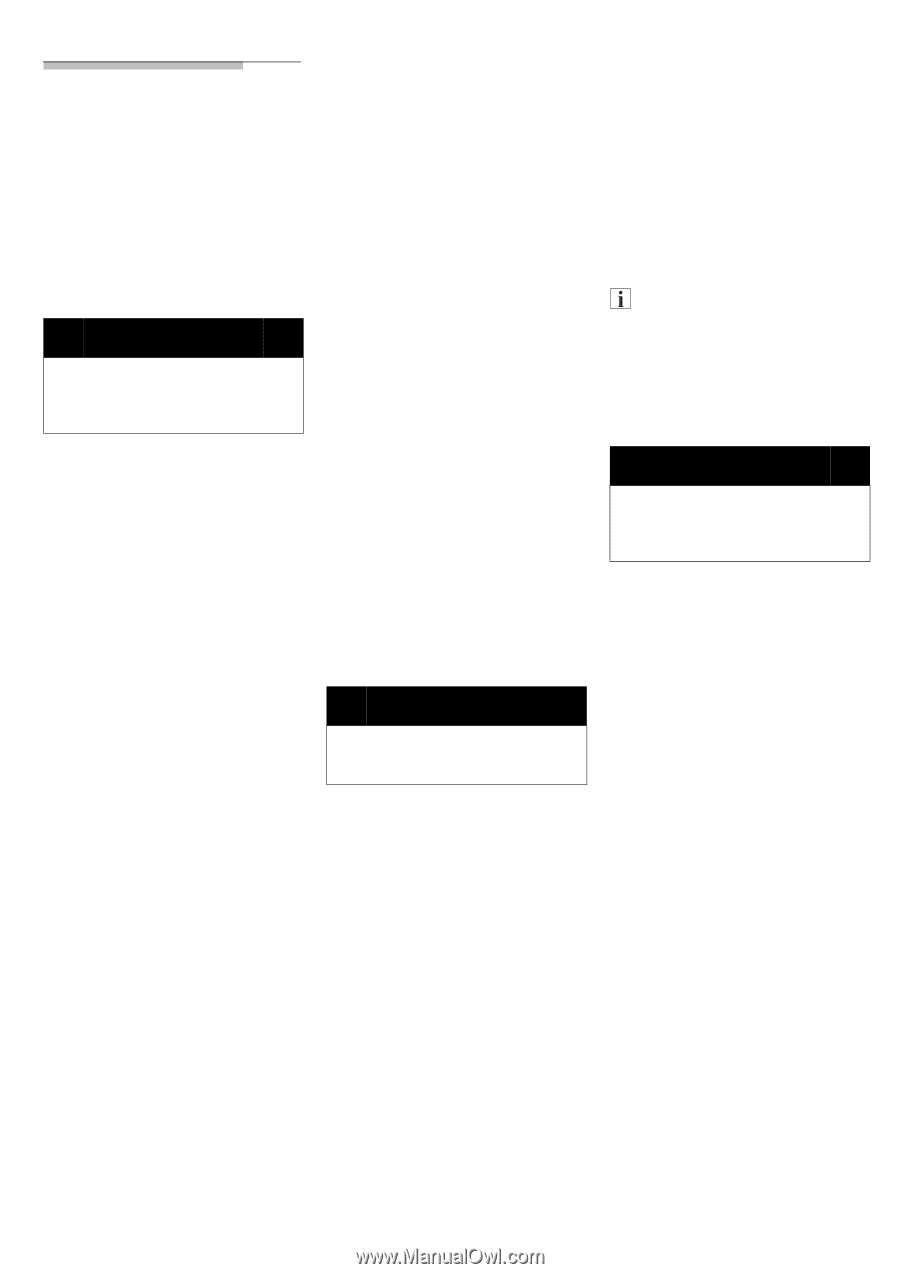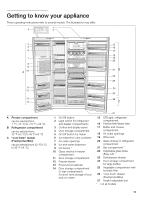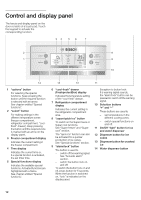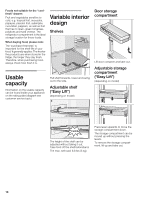Bosch B22CS50SNB Use and Care Manual - Page 15
Special functions
 |
View all Bosch B22CS50SNB manuals
Add to My Manuals
Save this manual to your list of manuals |
Page 15 highlights
Special functions [timer] You can use this function to set a time cycle of 0-99 minutes and a signal reminds you, e.g. if food is to be removed from the compartment after a certain time. A value of 20 minutes has been preset at the factory. NOTICE Drinks bottles may crack if they are stored for longer than 20 minutes in the freezer compartment. Switching on the [timer] 1. Press the "options" button until [timer] is selected with a triangle. 2. Activate by pressing the "+" selection button (function is framed). 3. Press the "+" and "-" selection buttons to set the required time. (Repeatedly press the button to change the time in one minute intervals. Holding down the button increases the time intervals.) 4. Press the "options" button to start the time cycle. Ending a function [timer] To stop the function, simultaneously press the "+" and "-" selection buttons for 3 seconds. Note Repeatedly press the button to change the time in one minute intervals. If the button is held down, the time changes in 3 minutes intervals. [eco] The [eco] function switches the appliance to energy-saving mode. The appliance automatically sets the following temperatures: Refrigerator compartment: 43 °F (+6 °C) Freezer compartment: 3 °F (-16 °C) Switching on the [eco] 1. Press the "options" button until [eco] is selected with a triangle. 2. Activate by pressing the "+" selection button (function is framed). Switching off the [eco] 1. Press the "options" button until [eco] is selected with a triangle. 2. Deactivate by pressing the "-" selection button (function is no longer framed). [vacation] If leaving the appliance for a long period of time, you can switch the appliance over to the energy-saving holiday mode. The temperature in the refrigerator compartment is automatically switched over to 57 °F (+14 °C). m CAUTION m Do not store any food in the refrigerator compartment while in vacation mode! Switching on the [vacation] 1. Press the "options" button until [vacation] is selected with a triangle. 2. Activate by pressing the "+" selection button (function is framed). Switching off the [vacation] 1. Select [vacation] function until a triangle is displayed. 2. Switch off by pressing the "-" selection button (function is no longer framed). [clock] The time is indicated on the time display panel. The time can be set with the [clock] function. Setting the time 1. Press the "options" button until [clock] is selected with a triangle. 2. Activate by pressing the "+" selection button (function is framed). 3. Press the "+" or "-" selection buttons to set the required time. 4. Press the "options" button to save the setting time. If the [timer] function is switched on, the time is not displayed. [IWD off] You can use this function to switch off the ice and water dispenser. NOTICE Before switching off the ice maker, it is most important that you switch the water supply to the appliance off for a few hours. Empty and clean ice cube container. Re-attach the ice cube container. Ensure that the ice cube container engages with the support. Switching off [IWD off] 1. Press the "options" button until the [IWD off] function is selected with a triangle. 2. Activate by pressing the "+" selection button (function is framed). Switching on [IWD off] 1. Press the "options" button until the [IWD off] function is selected with a triangle. 2. Press the "-" button (function is not framed). [quick ice] You can use this function to accelerate the production of ice cubes. Switching on and off Press the "super/quick ice" button (only functions if the freezer compartment, refrigerator compartment and "cool-fresh" drawer displays have not been selected on the display panel). 15