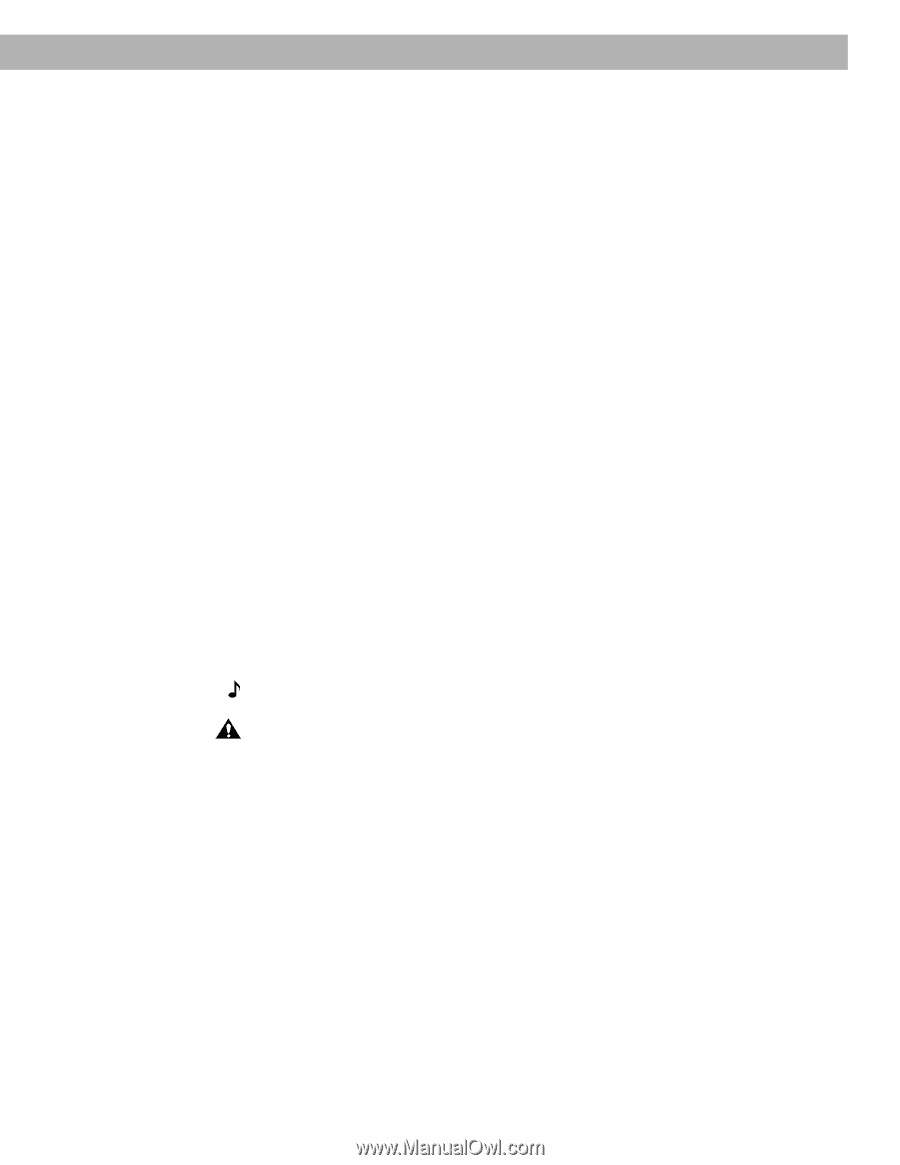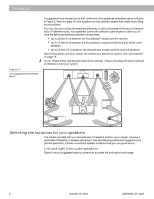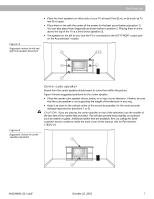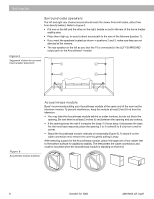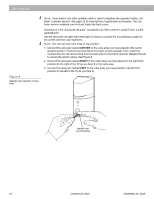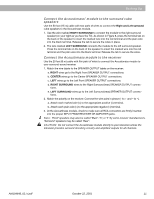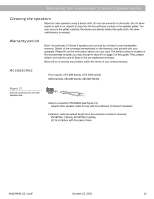Bose Acoustimass 10 Series II Owner's guide - Page 13
Connect the Acoustimass, module to the surround cube, speakers, Connect the Acoustimass module - receiver
 |
View all Bose Acoustimass 10 Series II manuals
Add to My Manuals
Save this manual to your list of manuals |
Page 13 highlights
English Setting Up Connect the Acoustimass® module to the surround cube speakers Use the 50 foot (15 m) cable with two pairs of wires to connect the Right and Left surround cube speakers to the Acoustimass module. 1. Use the wire marked RIGHT SURROUND to connect the module to the right surround speaker (on your right as you face the TV). As shown in Figure 8, press the terminal tab on the back of the speaker to insert the marked wire into the red terminal and the plain wire into the black terminal. Release the tab to secure the wires in place. 2. The wire marked LEFT SURROUND connects the module to the left surround speaker. Press the terminal tab on the back of the speaker to insert the marked wire into the red terminal and the plain wire into the black terminal. Release the tab to secure the wires. Connect the Acoustimass module to the receiver Use the 20 foot (6 m) cable with five pairs of wires to connect the Acoustimass module to your surround-sound receiver. 1. Match the wire labels to the SPEAKER OUTPUT labels on the receiver: a. RIGHT wires go to the Right Front SPEAKER OUTPUT connections. b. CENTER wires go to the Center SPEAKER OUTPUT connections. c. LEFT wires go to the Left Front SPEAKER OUTPUT connections. d. RIGHT SURROUND wires to the Right Surround (rear) SPEAKER OUTPUT connec- tions. e. LEFT SURROUND wires go to the Left Surround (rear) SPEAKER OUTPUT connec- tions. 2. Match the polarity on the receiver. Connect the wire pairs in phase (+ to + and - to -). a. Attach each marked wire (+) to the appropriate positive (+) terminal. b. Attach each plain wire (-) to the appropriate negative (-) terminal. 3. At the Acoustimass module, check to make sure all RCA connectors are firmly inserted into the proper INPUT FROM RECEIVER OR AMPLIFIER jacks. Note: "Front" speakers may also be called "Main", "A", or "1" by some receiver manufacturers. "Surround" speakers may be called "Rear". CAUTION: Do not connect the Acoustimass module directly to your television unless the television provides surround decoding circuitry and amplified outputs for all channels. AM194646_02_V.pdf October 22, 2001 11