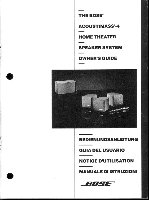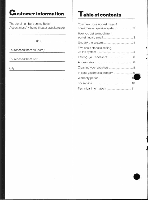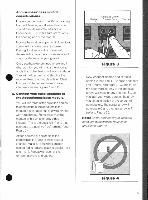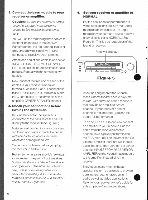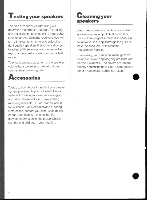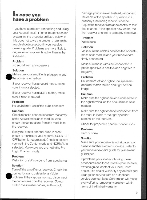Bose Acoustimass 4 Owner's guide - Page 6
particular
 |
View all Bose Acoustimass 4 manuals
Add to My Manuals
Save this manual to your list of manuals |
Page 6 highlights
3. Connect the bass module to your receiver or amplifier. Caution: Be sure the receiver is turned off and unplugged from the power source before making these connections. You will use the remaining three cables to connect the module to the receiver. Remember that the red banded (white or grey striped) wire is positive(+) and connects to a positive (red) terminal. Attach one end of one cable to one set of INPUTS FROM RECEIVER OR AMPLIFIER terminals on the Acoustimass" bass module. Repeat with the remaining two cables. Now, connect the free end of each of the cables to your receiver's speaker terminals. Make the L and R connections to the FRONT SPEAKER terminals. Make the C connection to the terminals of the amplified CENTER SPEAKER channel. 4. Check your connections before turning the system on. Be sure that each cube speaker i6 connected to the bass module and NOT directly to the receiver (see Figure 6). Make sure all connections are consistent, red to red and black to black. Be certain wires do not touch across terminals, which can damage speakers. Correct any problems before you plug the receiver in and turn it on. Note: Some receiversprovide terminals for more than one pair of front speakers. Sometimes these are labeledSpeakerA and Speaker B. Use either set of terminals, unless one is designated fora particular ohm rating. !f so, choose the terminals indicated for use with speakers rated8ohms (8(2) orless. 6 5. Set your receiver or amplifier to NORMAL. For the best speaker performance in video applications, be sure the Center mode (sometimes called Pro Logic mode) on your surround sound receiver or amplifier is Set to NORMAL. (See Figure 5.) This is true regardless of the brand of receiver. Receiver display 0 0 O NORMAL III III] O O O -T- 00 Figure 5 • Bose has engineered the Acoustimass-4 home theater speaker system to work with surround sound receivers that provide an amplified center channel. If your receiver's center channel is not amplified, you Can still obtain full performance. To do so, use an RCA cable to connect an amplifier to your receiver. Run the cable from the receiver's center channel RCA-type output terminal to the RCA-type input on the amplifier. On a stereo amplifier there are two inputs; use either one. Then connect the center channel INPUTS FROM RECEIVER OR AMPLIFIER on the Acoustimass module to the amplifier, instead of to the receiver. The Acoustimass-4 home theater speaker system is designed to provide pure, natural sound reproduction in • audio as well as video applications. Refer to your receiver owner's guide for a description of audio operations.