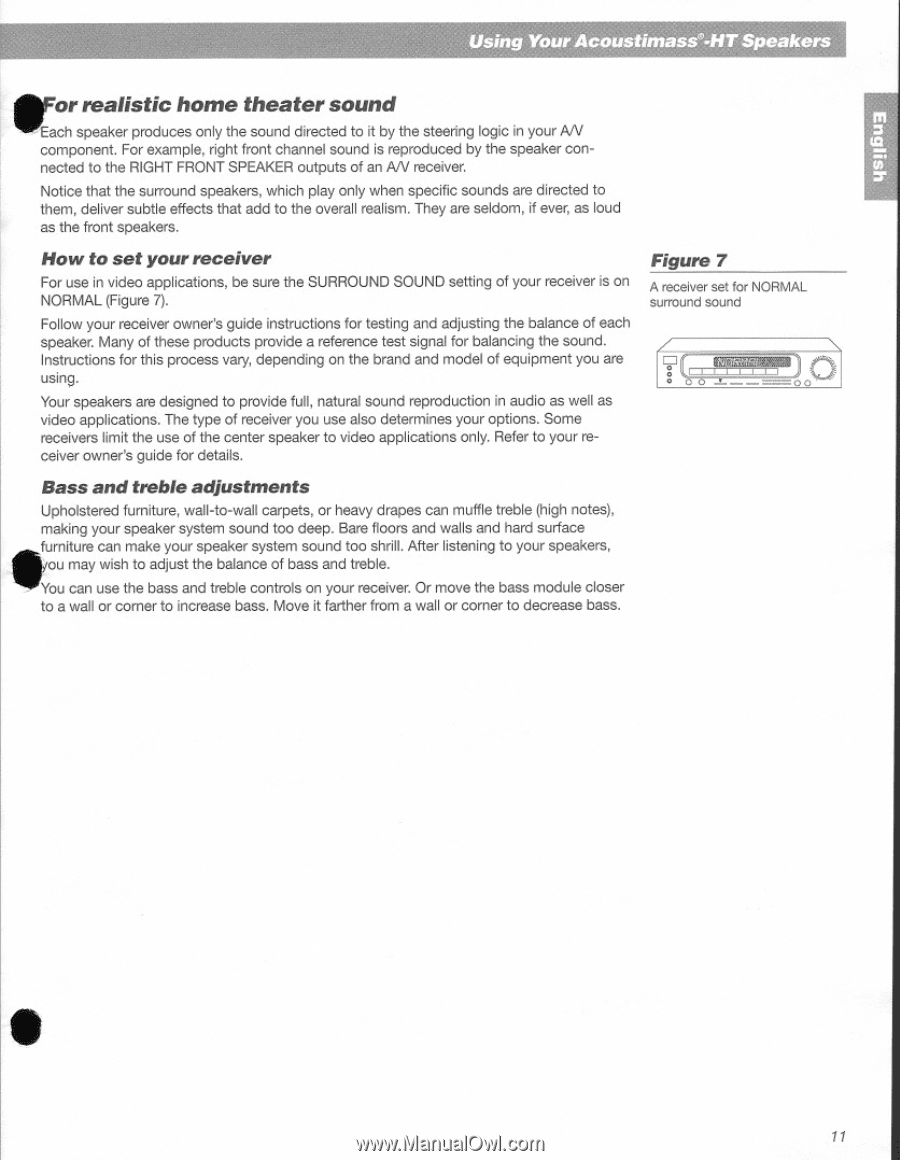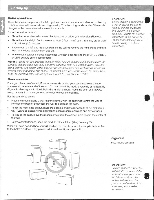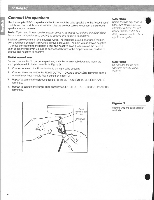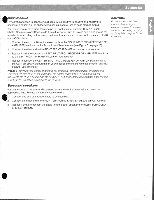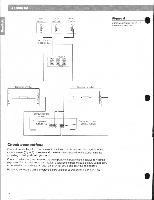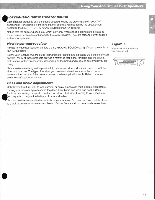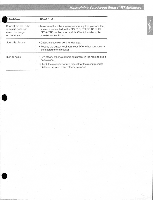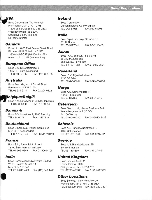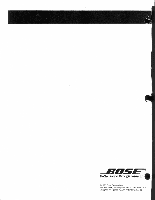Bose Acoustimass HT Owner's guide - Page 11
realistic, theater, sound
 |
View all Bose Acoustimass HT manuals
Add to My Manuals
Save this manual to your list of manuals |
Page 11 highlights
Using Your Acoustimass°-HT Speakers gror realistic home theater sound Each speaker produces only the sound directed to it by the steering logic in your AN component. For example, right front channel sound is reproduced by the speaker connected to the RIGHT FRONT SPEAKER outputs of an NV receiver. Notice that the surround speakers, which play only when specific sounds are directed to them, deliver subtle effects that add to the overall realism. They are seldom, if ever, as loud as the front speakers. How to set your receiver For use in video applications, be sure the SURROUND SOUND setting of your receiver is on NORMAL (Figure 7). Follow your receiver owner's guide instructions for testing and adjusting the balance of each speaker. Many of these products provide a reference test signal for balancing the sound. Instructions for this process vary, depending on the brand and model of equipment you are using. Your speakers are designed to provide full, natural sound reproduction in audio as well as video applications. The type of receiver you use also determines your options. Some receivers limit the use of the center speaker to video applications only. Refer to your receiver owner's guide for details. Figure 7 A receiver set for NORMAL surround sound r.(,.:OO Bass and treble adjustments Upholstered furniture, wall-to-wall carpets, or heavy drapes can muffle treble (high notes), making your speaker system sound too deep. Bare floors and walls and hard surface furniture can make your speaker system sound too shrill. After listening to your speakers, ou may wish to adjust the balance of bass and treble. You can use the bass and treble controls on your receiver. Or move the bass module closer to a wall or comer to increase bass. Move it farther from a wall or corner to decrease bass. S 11