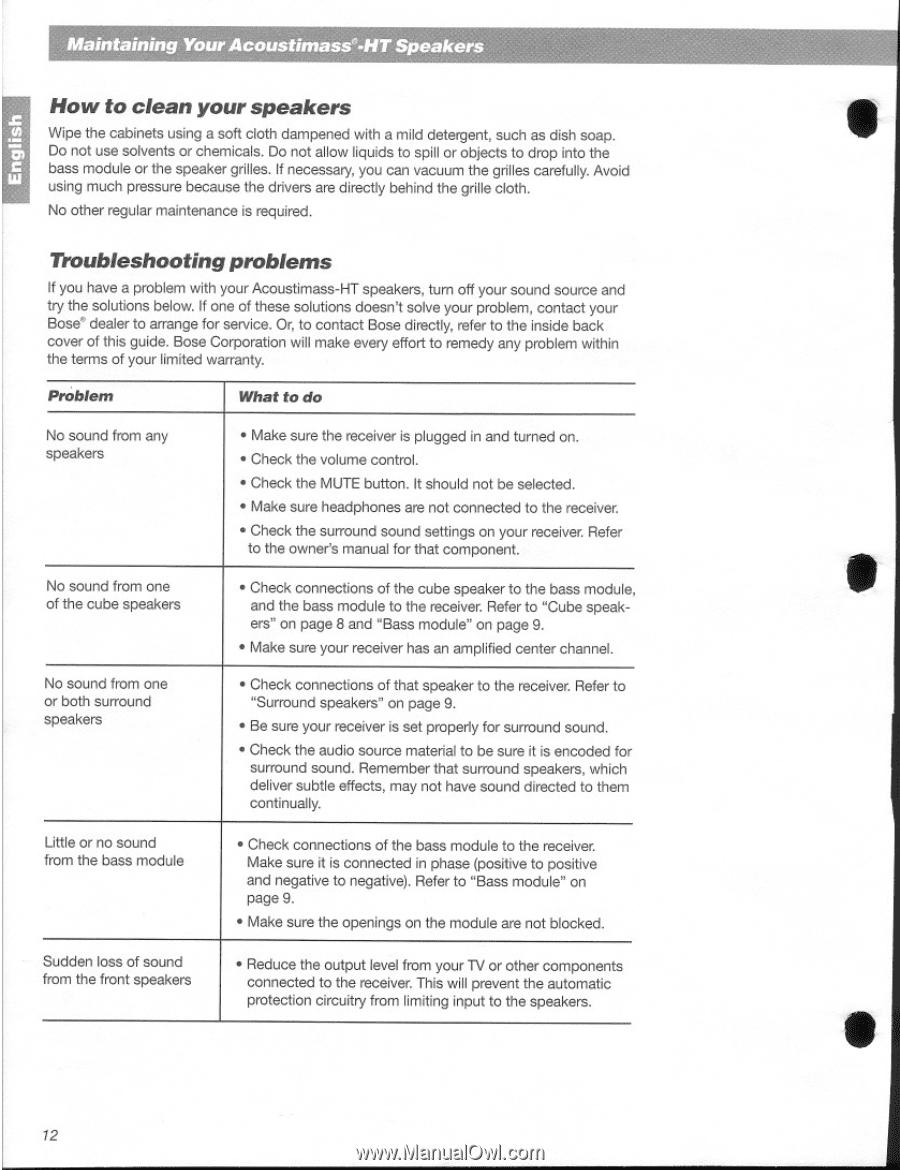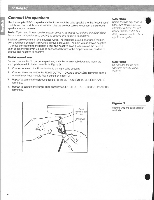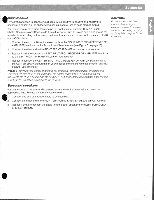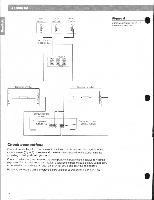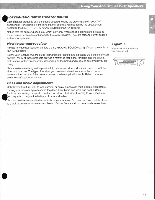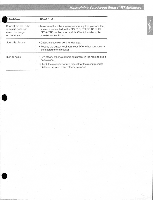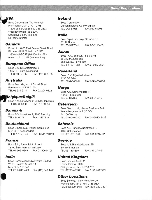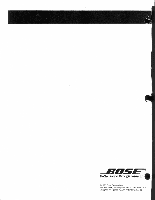Bose Acoustimass HT Owner's guide - Page 12
clean, speakers, noubleshooting, problems
 |
View all Bose Acoustimass HT manuals
Add to My Manuals
Save this manual to your list of manuals |
Page 12 highlights
Maintaining Your Acoustimase-HT Speakers How to clean your speakers Wipe the cabinets using a soft cloth dampened with a mild detergent, such as dish soap. • Do not use solvents or chemicals. Do not allow liquids to spill or objects to drop into the bass module or the speaker grilles. If necessary, you can vacuum the grilles carefully. Avoid using much pressure because the drivers are directly behind the grille cloth. No other regular maintenance is required. noubleshooting problems If you have a problem with your Acoustimass-HT speakers, turn off your sound source and try the solutions below. If one of these solutions doesn't solve your problem, contact your Bose dealer to arrange for service. Or, to contact Bose directly, refer to the inside back cover of this guide. Bose Corporation will make every effort to remedy any problem within the terms of your limited warranty. . Problem What to do No sound from any speakers • Make sure the receiver is plugged in and turned on. • Check the volume control. • Check the MUTE button. It should not be selected. • Make sure headphones are not connected to the receiver. • Check the surround sound settings on your receiver. Refer No sound from one to the owner's manual for that component. • Check connections of the cube speaker to the bass module, • of the cube speakers and the bass module to the receiver. Refer to "Cube speak- ers" on page 8 and "Bass module" on page 9. • Make sure your receiver has an amplified center channel. No sound from one or both surround speakers • Check connections of that speaker to the receiver. Refer to "Surround speakers" on page 9. • Be sure your receiver is set properly for surround sound. • Check the audio source material to be sure it is encoded for surround sound. Remember that surround speakers, which deliver subtle effects, may not have sound directed to them continually. Little or no sound from the bass module • Check connections of the bass module to the receiver. Make sure it is connected in phase (positive to positive and negative to negative). Refer to "Bass module" on page 9. • Make sure the openings on the module are not blocked. Sudden loss of sound from the front speakers • Reduce the output level from your TV or other components connected to the receiver. This will prevent the automatic protection circuitry from limiting input to the speakers. S 12