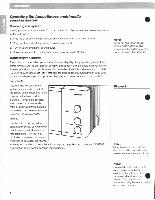Bose Acoustimass Multimedia Owner's guide - Page 7
module, sound, scarce
 |
View all Bose Acoustimass Multimedia manuals
Add to My Manuals
Save this manual to your list of manuals |
Page 7 highlights
Bass module to thesound scarce ay connect up to two sound sources. Use the first set of INPUT jacks for your computer or computer and CD-ROM combination. Use the second set for an external CD or other component. The additional sound source will play through the speaker system simultaneously with the sound from your computer. p© O, •-• apcl\ 14€ 14/5 .-e The supplied audio-input cable has two connec- tors at each end. The red connector goes into the R (right) INPUT jack. The white connector goes 0 into the L (left) INPUT jack. 1. Connect one end of the audio-input cable to Wow the first set of INPUT jacks on your bass module (Figure 8). 2. Connect the other end to your computer's audio output jack. If your computer has a stereo mini-jack, instead of two phono jacks, use the supplied audio adapter cable. Connect the audio-input cable from your hass module to the adapter cable. Then insert the end of the adapter cable into your computer's stereo mini-jack. (INPUT 3. To connect a separate CD-ROM, repeat steps 1 and 2 using the second set of jacks on your bass module. Figure 8 .30V CAUTION: Make sure the voltage selector switch on the back of the Acoustimass' bass module is properly set for your area. Use 115V for North America and 230V for Europe, UK, and Australia. In Europe, use the adapter plug provided. If you are in doubt, contact your local electric utility for the appropriate voltage setting. Note: To connect another component, you may need an adapter. Check your component's owner's guide or contact Bose. • 7