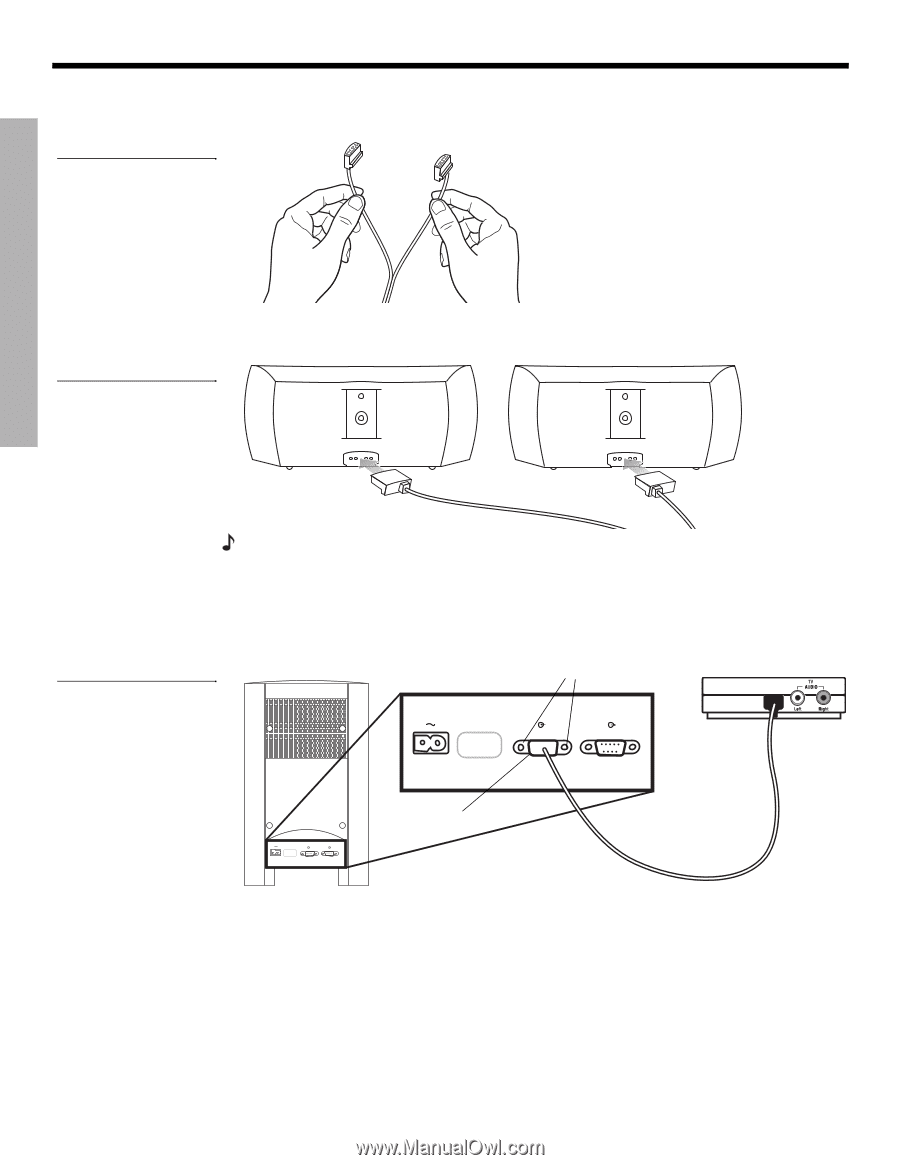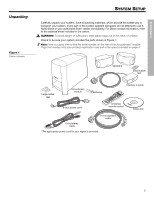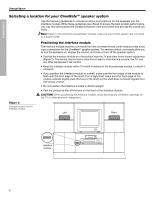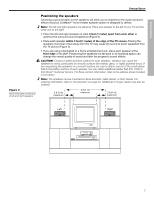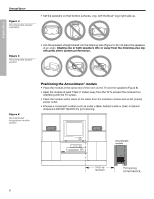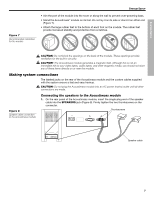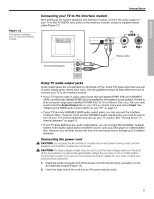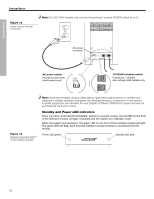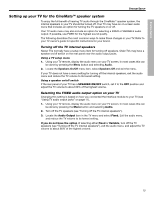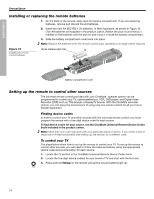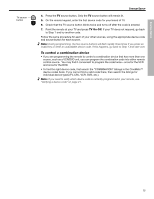Bose Cinemate Owner's guide - Page 10
Connecting the Interface module to the Acoustimass, module - system
 |
UPC - 017817372336
View all Bose Cinemate manuals
Add to My Manuals
Save this manual to your list of manuals |
Page 10 highlights
SYSTEM SETUP SYSTEM SETUP Figure 9 Separating left and right speaker cords Français Español English 2. At the other end of the speaker cable, separate the left and right speaker cords as much as necessary to reach each speaker (Figure 9). Figure 10 Left and right speaker connections 3. Plug the LEFT speaker cable into the rear jack of the left speaker (Figure 10). Plug the RIGHT speaker cable into the rear jack on the right speaker. RIGHT LEFT Figure 11 Interface cable connection Note: A longer speaker cable can be ordered from Bose, if you need it. To contact Bose, refer to the address sheet included in the carton. Connecting the Interface module to the Acoustimass® module On the Acoustimass module, insert the Interface module connector into the input jack (Figure 11). Firmly tighten the two thumbscrews on the connector. Thumbscrews Input jack 10