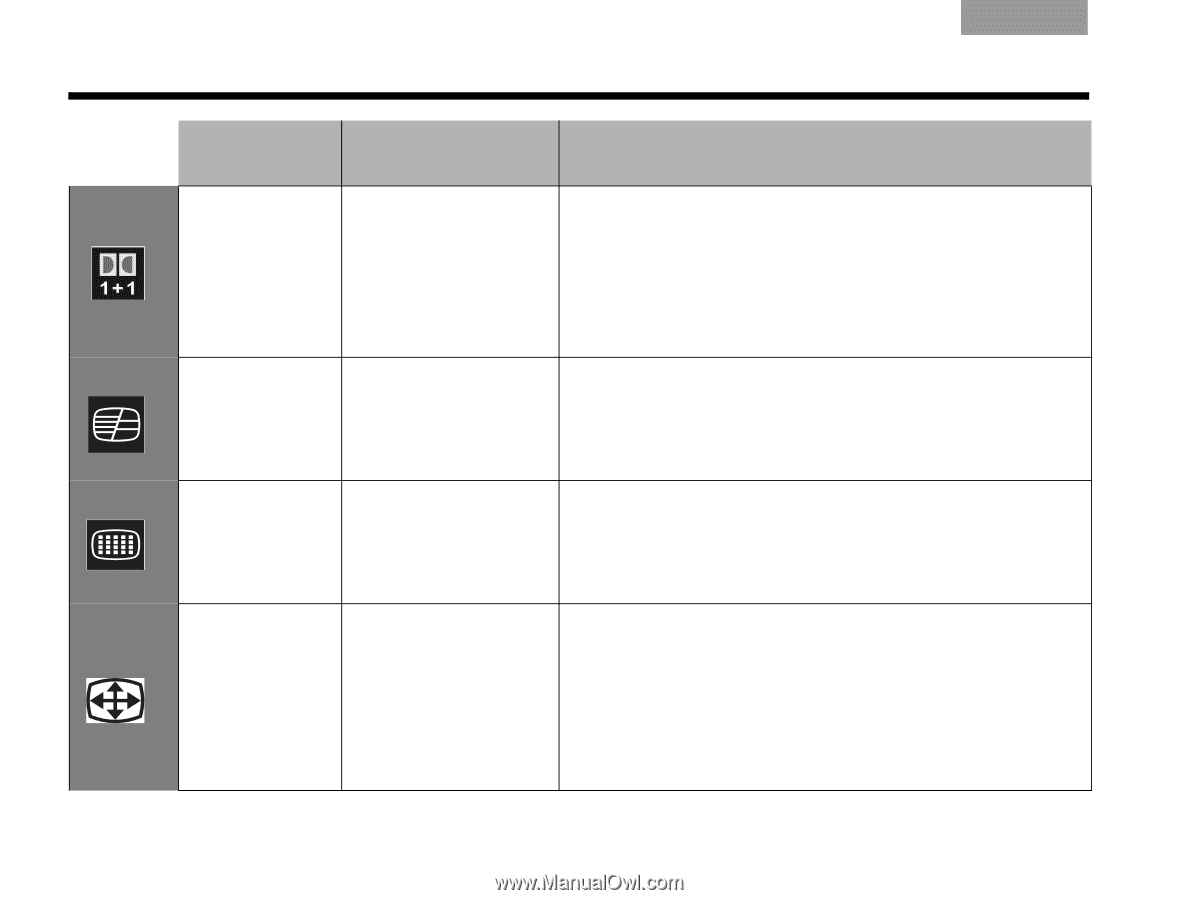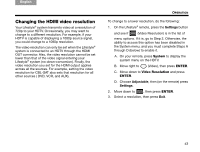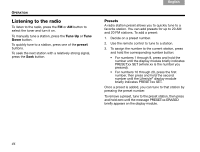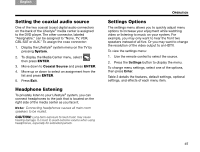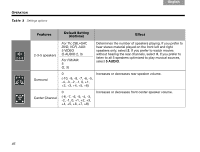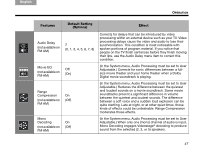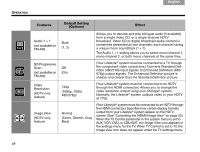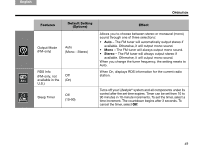Bose Lifestyle V30 Owner's guide - Page 52
screen. See Controlling the HDMI Image View
 |
View all Bose Lifestyle V30 manuals
Add to My Manuals
Save this manual to your list of manuals |
Page 52 highlights
TAB TAB TAB 6Italiano TAB 5 TAB 4 TAB 3 TAB 2 English OPERATION Features Audio 1 + 1 (not available on FM·AM) SD Progressive Scan (not available on FM·AM) Video Resolution (HDTV-only feature) Image View (HDTV-only feature) Default Setting (Options) Effect Both (1, 2) Allows you to decode and play bilingual audio (if available) from a single Video CD, or a single-channel HDTV broadcast. Video CD or digital broadcast audio content is sometimes presented as two channels, each channel having a unique mono soundtrack (1 + 1). The Audio 1 + 1 setting allows you to select mono channel 1, mono channel 2, or both mono channels at the same time. (Your Lifestyle® system must be connected to a TV through Off the component video connectors.) Converts Standard Defi- nition (480/576i) input signals to Enhanced Definition (480/ (On) 576p) output signals. The Enhanced Definition picture is sharper and clearer than the Standard Definition picture. 720p (1080p, 1080i, 480/576p) (Your Lifestyle® system must be connected to an HDTV through the HDMI connector.) Allows you to change the video resolution output using your Lifestyle® system. Normally, the Lifestyle® system outputs video to your HDTV at 720p. Normal (Zoom, Stretch, Gray Bars) (Your Lifestyle® system must be connected to an HDTV through the HDMI connector.) Specifies how certain display formats output from your Lifestyle® system appear on the HDTV screen. (See "Controlling the (HDMI) Image View" on page 40.) When the TV Control parameter in the system menu is set to AUX, VCR, DVD, or CBL•SAT, the Image View icon appears in the settings menu for the TV. When TV Control is set to TV, the Image View icon does not appear under the TV settings menu. 48