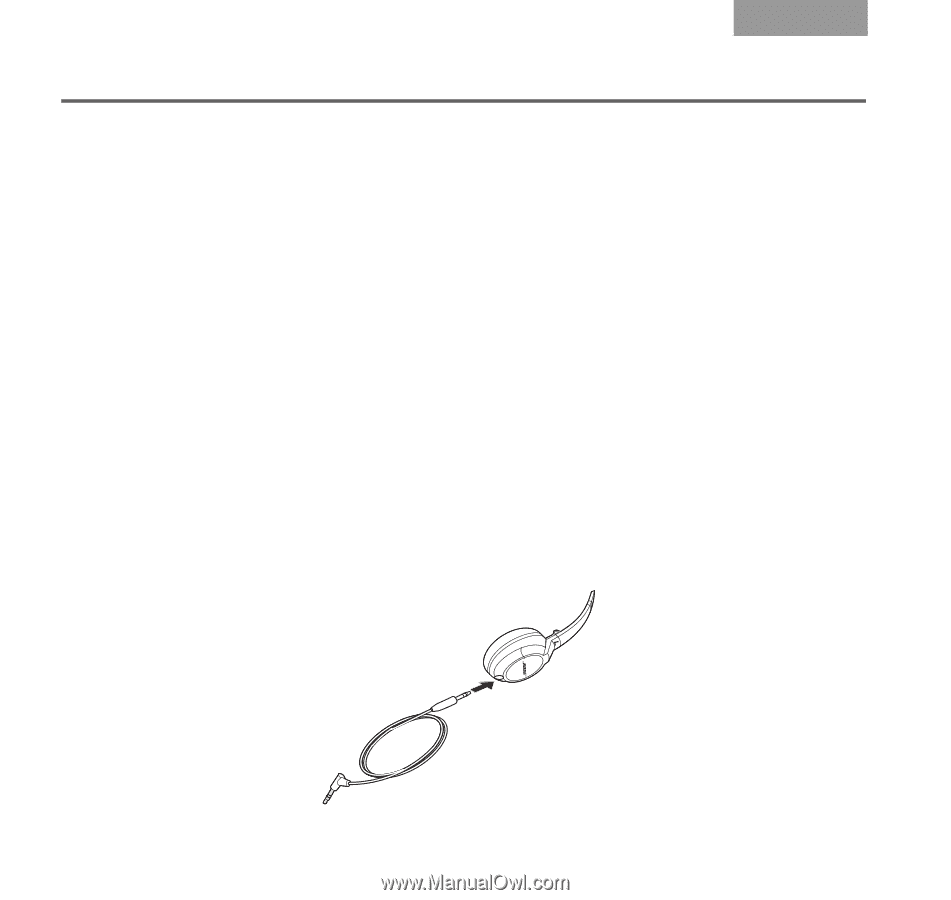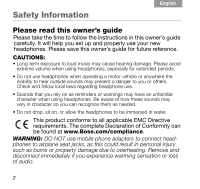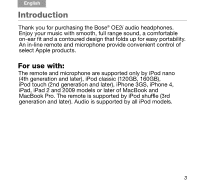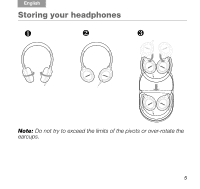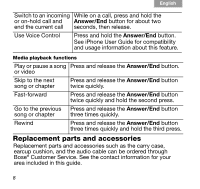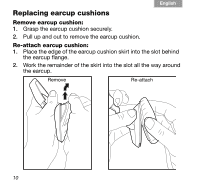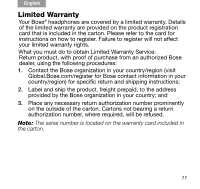Bose OE2i Audio Owner's guide - Page 6
Using your headphones - headphone cable
 |
View all Bose OE2i Audio manuals
Add to My Manuals
Save this manual to your list of manuals |
Page 6 highlights
Tab 6, 12 Tab 5, 11 Tab 4, 10, 16 Tab 3, 9, 15 Tab 2, 8, 14 English Using your headphones Wearing the headphones After removing the headphones from the case and unfolding them (see page 5), put on the headphones using the markings that identify the left (L) and right (R) earcups. Adjust the headband so it rests gently on top of your head and the earcup cushions fit comfortably on your ears. Cleaning the headphones The Bose® OE2i audio headphones do not require scheduled cleaning. Should cleaning be necessary, simply wipe the outside surfaces with a soft cloth. Be sure the earcup ports are kept clear, and that no moisture is allowed to get inside the earcup. Connecting to your Apple device Ensure that the 2.5mm plug is securely inserted into the left earcup. Plug the other end of the cable (3.5mm plug) securely into the audio output jack of the Apple audio device. 6