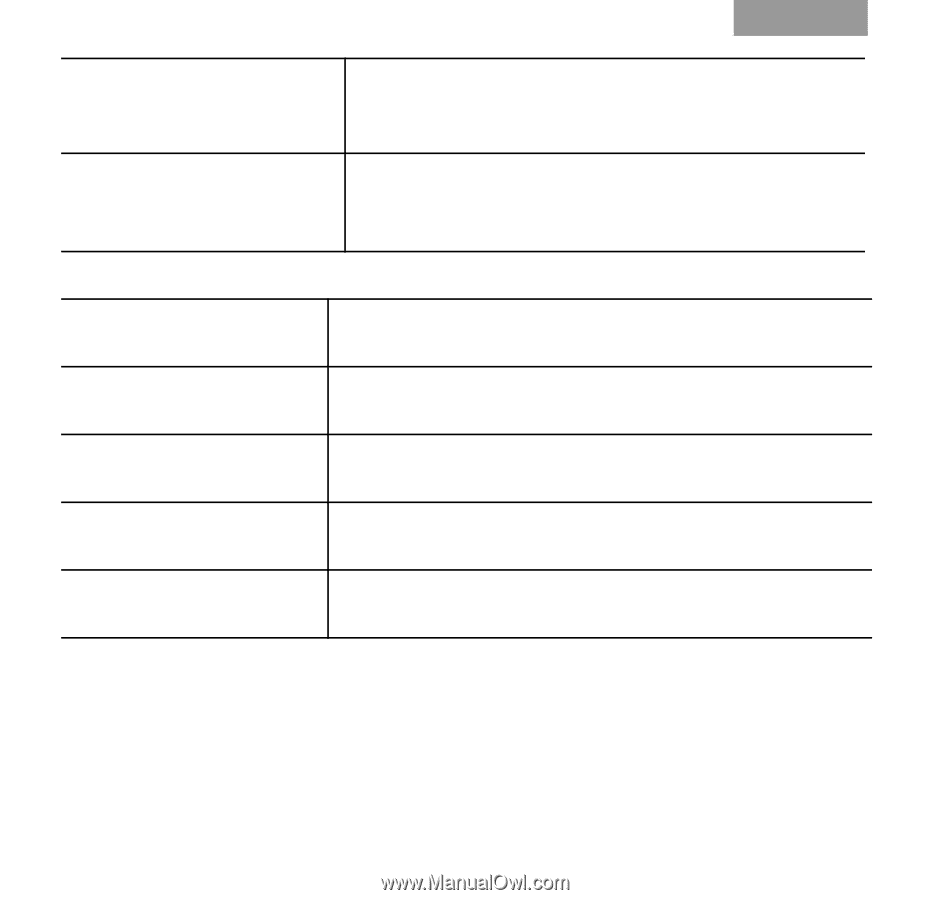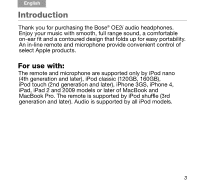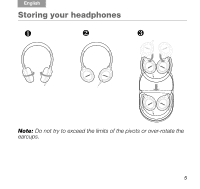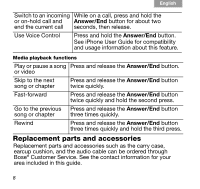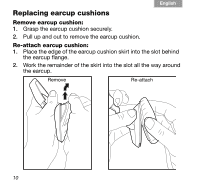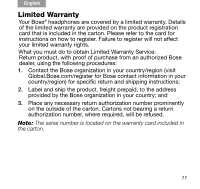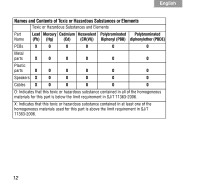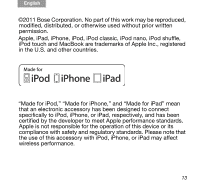Bose OE2i Audio Owner's guide - Page 8
Replacement parts and accessories - replacement audio cable
 |
View all Bose OE2i Audio manuals
Add to My Manuals
Save this manual to your list of manuals |
Page 8 highlights
Tab 6, 12 Tab 5, 11 Tab 4, 10, 16 Tab 3, 9, 15 Tab 2, 8, 14 English Switch to an incoming While on a call, press and hold the or on-hold call and Answer/End button for about two end the current call seconds, then release. Use Voice Control Press and hold the Answer/End button. See iPhone User Guide for compatibility and usage information about this feature. Media playback functions Play or pause a song Press and release the Answer/End button. or video Skip to the next song or chapter Press and release the Answer/End button twice quickly. Fast-forward Press and release the Answer/End button twice quickly and hold the second press. Go to the previous Press and release the Answer/End button song or chapter three times quickly. Rewind Press and release the Answer/End button three times quickly and hold the third press. Replacement parts and accessories Replacement parts and accessories such as the carry case, earcup cushion, and the audio cable can be ordered through Bose® Customer Service. See the contact information for your area included in this guide. 8