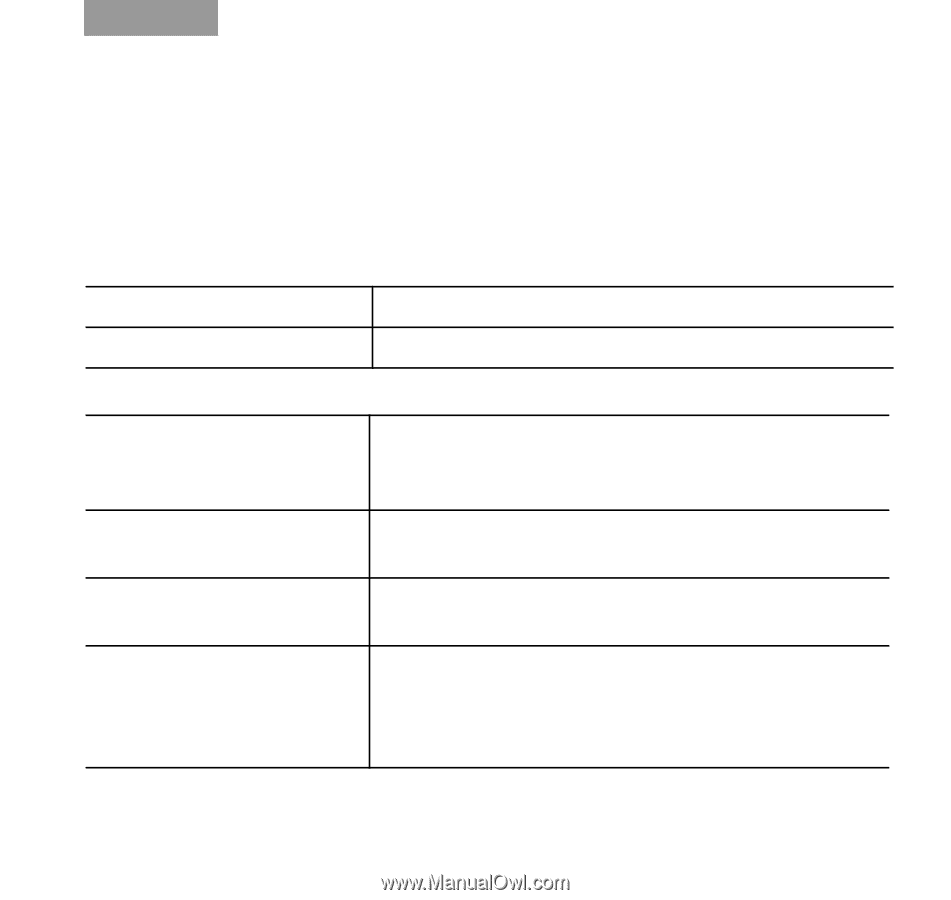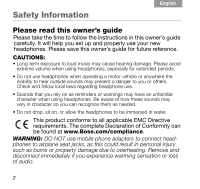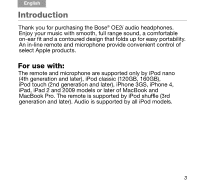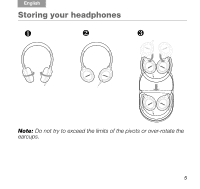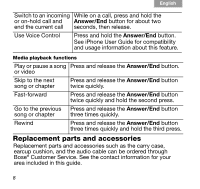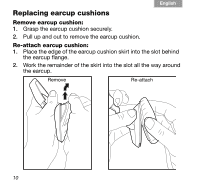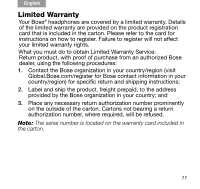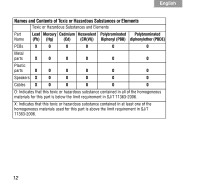Bose OE2i Audio Owner's guide - Page 7
Using the headphones with your Apple device
 |
View all Bose OE2i Audio manuals
Add to My Manuals
Save this manual to your list of manuals |
Page 7 highlights
English Tab 2, 8, 14 Tab 3, 9, 15 Tab 4, 10, 16 Tab 5, 11 Tab 6, 12 Using the headphones with your Apple device The Bose OE2i headphones come with a small in-line remote with an integrated microphone for convenient control of select Apple products. Easily control volume, track selection and voice applications, plus switch between your calls and music. Note: Full controls may not be available for some Apple products. Basic functions Increase volume Press and release the + button. Decrease volume Press and release the - button. Call-related functions Answer a call When you receive an incoming call, press and release the Answer/End button to answer. End a call Press and release the Answer/End button. Decline an incoming Press and hold the Answer/End button call for about two seconds, then release. Switch to an incoming While on a call, press and release the or on-hold call and Answer/End button once. Press and put the current call on release again to switch back to the first hold call. 7