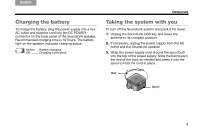Bose SoundLink Owner's guide - Page 16
Problem, What to do, The SoundLink system - usb key problems
 |
View all Bose SoundLink manuals
Add to My Manuals
Save this manual to your list of manuals |
Page 16 highlights
TAB 8, 16 TAB 7, 15 TAB 6, 14 TAB 5, 13 TAB 4, 12 TAB 3, 11 TAB 2, 10 CARE AND MAINTENANCE English Problem What to do My computer does not recognize the SoundLink™ USB key. • Remove the SoundLink USB key from your computer, wait 30 seconds and insert it again. • If you are using a USB hub, make sure the hub is powered. • Try a different USB port. If you are using a powered USB hub, try moving the SoundLink USB key to a USB port on the computer. • Remove the SoundLink USB key, restart your computer, and insert the USB key again. • Refer to the owner's guide, help system, or technical support for your computer to learn how to detect and install new hardware. My computer does not connect with the SoundLink speaker. The wireless source light blinks continuously. • Decrease the distance between the speaker and your computer. • If you are using a desktop computer, try moving the SoundLink USB key to a USB port on the front of the computer (if possible) or use a USB extension cable. • Remove the SoundLink USB key from your computer, wait 30 seconds and insert it again. • Disconnect the power supply from the SoundLink speaker, remove the battery from the SoundLink speaker and install it again. Reconnect the power supply. • Try restoring the wireless link between the speaker and the USB key. See "Restoring the wireless link" on page 14. • Try moving the speaker closer to your computer or away from possible sources of interference such as another wireless device, a microwave oven, or wireless computer network router. The SoundLink system does not respond to remote control commands. • Make sure there is a clear path between the remote and the SoundLink system. • Using a clean, dry cloth, wipe the small lens on the front end of the remote. • Try the remote from a different location or try changing the location of the speaker. You may be experiencing interference from bright room lights or sunlight. • Make sure the remote battery is installed correctly or replace it if it is old. • Check the SoundLink speaker battery status light. Charge the battery if necessary. • Make sure your music playback program is selected in the foreground on your computer. • Be aware that remote commands may not operate Internet radio stations. 12