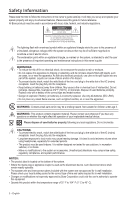Bose SoundTouchStereo JC Wi-Fi Owner's Guide - Page 6
Contents
 |
View all Bose SoundTouchStereo JC Wi-Fi manuals
Add to My Manuals
Save this manual to your list of manuals |
Page 6 highlights
C ontents ADAPTiQ® Performing the ADAPTiQ® calibration 22 Advanced Features Alternate setup method 24 Disabling Wi-Fi® capability 25 Re-enabling Wi-Fi capability 25 Care and Maintenance Adding a Wi-Fi® network 26 Troubleshooting 26 Cleaning...28 Customer service 28 Limited warranty information 28 Technical Information SoundTouch™ Acoustimass® Module 29 Jewel Cube® Speakers 29 SoundTouch™ wireless adapter 29 Appendices Appendix A: Acoustimass® connector panel 30 Appendix B: Wall mounting the SoundTouch™ wireless adapter 31 Appendix C: Wall mounting the SoundTouch™ controller 32 Appendix D: Using a desktop computer to connect to the network......... 33 6 - English

6 - English
ADAPTiQ
®
Performing the ADAPTiQ
®
calibration
...........................................................
22
Advanced Features
Alternate setup method
...................................................................................
24
Disabling Wi-Fi
®
capability
...............................................................................
25
Re-enabling Wi-Fi capability
............................................................................
25
Care and Maintenance
Adding a Wi-Fi
®
network
...................................................................................
26
Troubleshooting
...............................................................................................
26
Cleaning
...............................................................................................................
28
Customer service
...............................................................................................
28
Limited warranty information
.........................................................................
28
Technical Information
SoundTouch™ Acoustimass
®
Module
.............................................................
29
Jewel Cube
®
Speakers
.......................................................................................
29
SoundTouch™ wireless adapter
.......................................................................
29
Appendices
Appendix A: Acoustimass
®
connector panel
................................................
30
Appendix B: Wall mounting the SoundTouch™ wireless adapter
.............
31
Appendix C: Wall mounting the SoundTouch
™
controller
.........................
32
Appendix D: Using a desktop computer to connect to the network
........
33
Contents