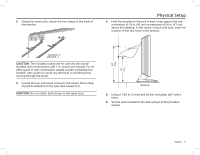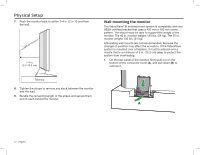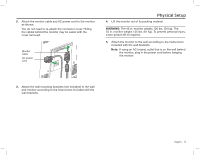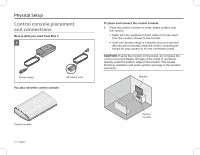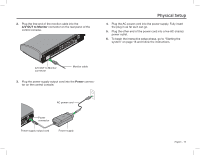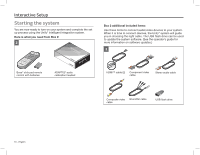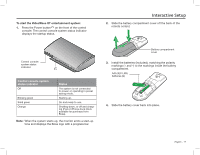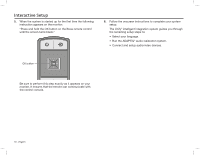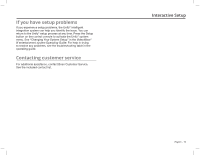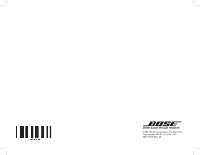Bose Videowave III Entertainment Installation Guide - Page 16
Starting the system
 |
View all Bose Videowave III Entertainment manuals
Add to My Manuals
Save this manual to your list of manuals |
Page 16 highlights
Interactive Setup Starting the system You are now ready to turn on your system and complete the set up process using the Unify® intelligent integration system. Here is what you need from Box 2: 2 Box 2 additional included items: Use these items to connect audio/video devices to your system. When it is time to connect devices, the Unify® system will guide you in choosing the right cable. The USB flash drive can be used to update the system software. (See the operator's guide for more information on software updates.) 2 Bose® click pad remote control with batteries ADAPTIQ® audio calibration headset HDMI™ cable (2) Component video cable Stereo audio cable Composite video IR emitter cable cable USB flash drive 16 - English
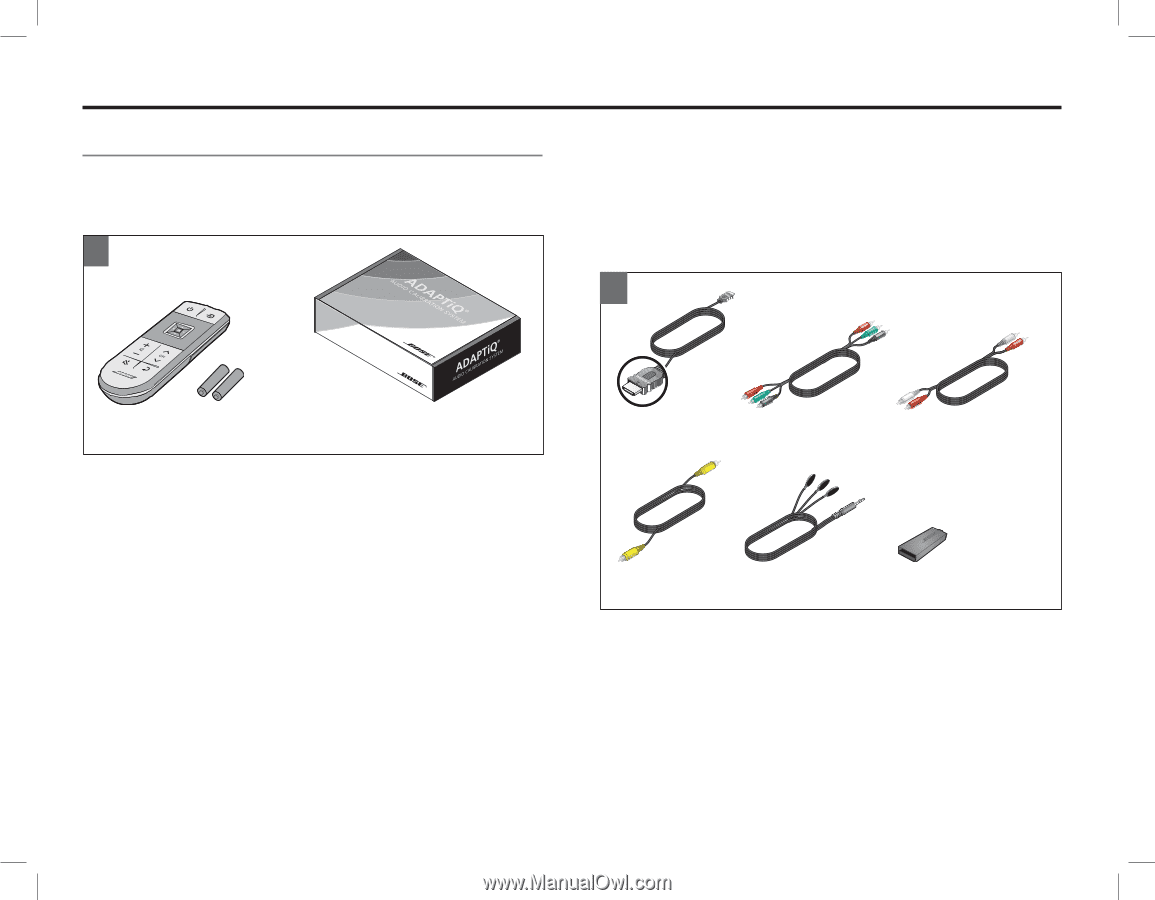
16 - English
Interactive Setup
Starting the system
You are now ready to turn on your system and complete the set
up process using the Unify
®
intelligent integration system.
Here is what you need from Box 2:
Box 2 additional included items:
Use these items to connect audio/video devices to your system.
When it is time to connect devices, the Unify
®
system will guide
you in choosing the right cable. The USB flash drive can be used
to update the system software. (See the operator’s guide for
more information on software updates.)
Bose
®
click pad remote
control with batteries
ADAPTIQ
®
audio
calibration headset
2
USB flash drive
Component video
cable
Stereo audio cable
Composite video
cable
IR emitter cable
HDMI™ cable (2)
2