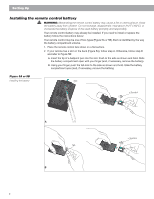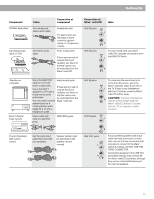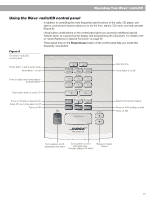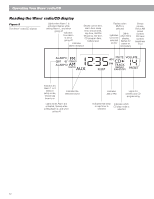Bose Wave Radio CD Owner's guide - Page 11
English - remote control replacement
 |
View all Bose Wave Radio CD manuals
Add to My Manuals
Save this manual to your list of manuals |
Page 11 highlights
English Setting Up Note: Use only a Duracell, Eveready, Maxell, or Toshiba CR2032 or DL2032 lithium battery (available at electronics stores). If you have difficulty finding a replacement battery, contact Bose® Product Support (see phone numbers on the inside back cover). 3. Keeping the remote control face down, insert the new battery into the compartment with the + symbol facing up. 4. Gently slide the battery compartment closed. It locks automatically. Caution: Danger of explosion if battery is incorrectly replaced. Replace only with the same or equivalent type. 9

9
English
Note:
Use only a Duracell, Eveready, Maxell, or Toshiba CR2032 or DL2032 lithium battery
(available at electronics stores). If you have difficulty finding a replacement battery, contact
Bose
®
Product Support (see phone numbers on the inside back cover).
3.
Keeping the remote control face down, insert the new battery into the compartment with
the + symbol facing up.
4.
Gently slide the battery compartment closed. It locks automatically.
Caution:
Danger of explosion if battery is incorrectly replaced. Replace only with the same
or equivalent type.
Setting Up