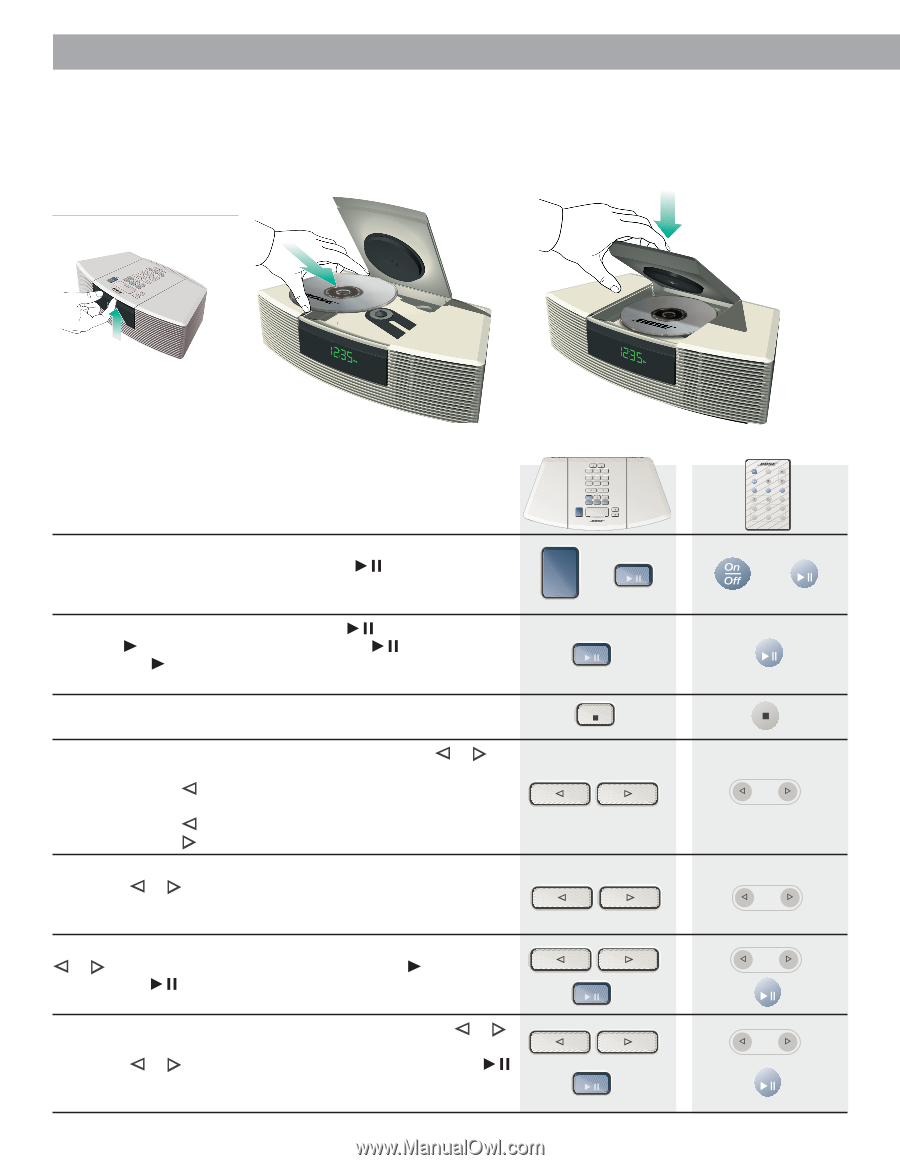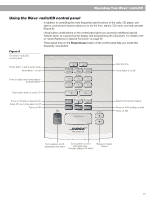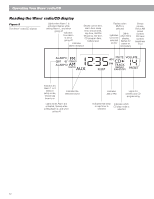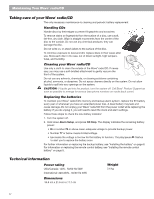Bose Wave Radio CD Owner's guide - Page 20
On/Off, CD Play, CD Stop, Track⁄Tune, Track - player manual
 |
View all Bose Wave Radio CD manuals
Add to My Manuals
Save this manual to your list of manuals |
Page 20 highlights
English Operating Your Wave® radio/CD Using the CD player Lift the CD door (as shown). Place the CD, label-side up, on the spindle in the CD well. Gently lower the door more than halfway, until it begins to close by itself. Or continue to close it manually if you prefer. Figure 11 Setting up a CD ® ® ® Function To turn on/off - Press On/Off once to turn on or off. The system turns on to the last source played. Or, press CD Play to turn on the CD player. In CD mode, the CD begins to play as soon as you load a disc and close the CD door. To play or pause the CD - Press CD Play to play the CD. The play⁄pause lights. While playing, press CD Play to pause the CD. The play⁄pause flashes. After 10 minutes paused, the system shuts off. To stop the CD - Press CD Stop I. The display briefly shows the disc's total playing time. The number of tracks also shows. To select a track - In CD mode, press either Track⁄Tune or until the desired track is selected. Pressing Track⁄Tune skips back to the beginning of the current track. A second press within 2 seconds skips to the beginning of the previous track. Pressing Track⁄Tune at the beginning of the disc skips to the last track. Pressing Track⁄Tune at the end of the disc skips to track 1. To scan through a CD while playing - Press and hold Track⁄Tune or to scan through a track. Release the button to stop. The display shows the track and playing time. After scanning, wait 2 seconds to return to track selection. To scan through a CD while paused - Press and hold Track⁄Tune or to scan to the desired location. The play⁄pause flashes. Press CD Play to start at the selected position. Or, after scanning, wait 2 seconds to return to track selection. To scan through a CD while stopped - Press Track⁄Tune or once to change from total tracks display to track 1. Press and hold Track⁄Tune or to scan to the desired location. Press CD Play to start at the selected position. Or, after scanning, wait 2 seconds to return to track selection. Time Time Alarm 1 On/Off 1 Alarm Setup Presets 2 Alarm 2 On/Off 3 4 5 6 Track/Tune CD Play CD Stop CD Mode FM AM AUX Stop Control panel Alarm On/Off Sleep/Snooze Volume Wave Radio/CD On/Off CD Play CD Play CD Stop Track/Tune Track/Tune Track/Tune CD Play Track/Tune CD Play 18 On Sleep Off Volume CD FM AM AUX Track Tune Mute Remote control 1 2 3 Presets 4 5 6 Wave Radio/CD CD CD Track Tune Track Tune Track Tune CD Track Tune CD