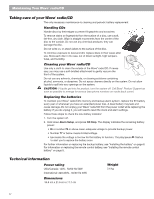Bose Wave Radio CD Owner's guide - Page 25
Troubleshooting, Customer service - problem
 |
View all Bose Wave Radio CD manuals
Add to My Manuals
Save this manual to your list of manuals |
Page 25 highlights
English Maintaining Your Wave® radio/CD Troubleshooting Problem System does not function No sound Remote control is inconsistent or does not work AM reception is weak FM reception is weak CD does not play Display does not show the expected information What to do • Make sure the power cord is fully plugged into an operating AC wall outlet. • Press On/Off to see if the display lights. The main display may be turned off (see page 15). • Increase the volume. • Press the Mute button on the remote control to unmute the sound. • Be sure CD is loaded correctly. • Check the connections for any auxiliary component. • Select AUX to hear a source connected to the AUX IN jacks. • Be sure that the component connected to AUX IN is turned on. • Check remote control battery and its polarity (+ and -). • Replace battery, if necessary (see page 8). • Operate the remote control closer to the system. • Check for interference from room lighting or sunlight, or for dust or dirt on the lens. Try the system in a different location. • Adjust the internal AM antenna by turning the Wave® radio/CD slightly to one side or the other. • Move the radio farther from a TV, refrigerator, fluorescent lights, halogen lamps, dimmer switches, or other electronic equipment that generates electrical noise. • If neither suggestion works, you may be in an area of weak AM signal coverage. • If you are using the supplied antenna, check the antenna connection. • Straighten and extend the arms of the antenna as far away from the radio as possible. • Try moving the FM antenna near a window. • If you are using the supplied coaxial cable, be sure it is connected securely. • Contact your cable radio company for further assistance. • Check to see if the play/pause in the display is lit. • If the play/pause is flashing, the disc is paused. Press CD Play to play. • Check to see if there is a disc in the player, label-side up. • There may be dust or dirt on the CD. Clean the CD. See "Handling CDs" on page 22. • The disc may be defective. Try another disc. • Verify that disc is not a DVD. • Check "Customizing the display" on page 15 or "Quick Reference..." on page 25 to change the display settings (12 or 24 hour clock, display on or off, elapsed or remaining CD time). • Unplug and reconnect the system to return to original settings. Customer service For additional help in solving problems, contact Bose® Product Support. See the inside back cover for Bose Corporation offices and phone numbers. 23