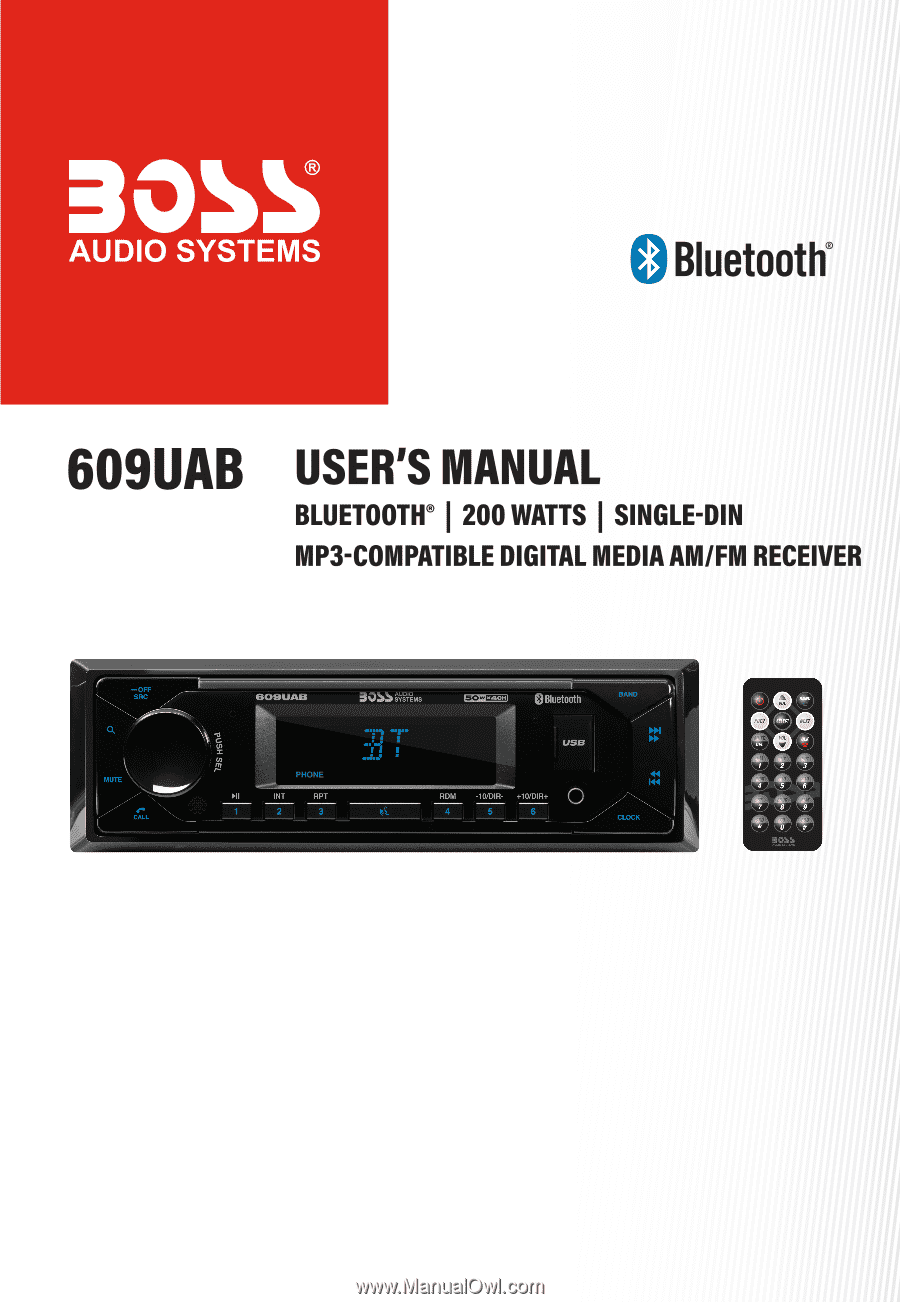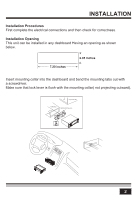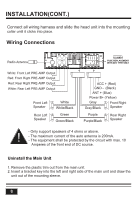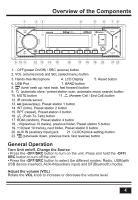Boss Audio 628BCK 609UAB_EN_UM.PDF
Boss Audio 628BCK Manual
 |
View all Boss Audio 628BCK manuals
Add to My Manuals
Save this manual to your list of manuals |
Boss Audio 628BCK manual content summary:
- Boss Audio 628BCK | 609UAB_EN_UM.PDF - Page 1
- Boss Audio 628BCK | 609UAB_EN_UM.PDF - Page 2
and EU Frequency ...6 Change Bands...6 To Store / Recall Preset Stations...6 Manual Tuning / Auto Seek Tuing...6 Automatic Store Preset station / Preset Scan Reject / End a Call ...8 Switch Audio Between Car Audio and mobile Phone 9 Adjust Call Volume ...9 Audio Streaming (A2DP) ...9 Push-To-Talk - Boss Audio 628BCK | 609UAB_EN_UM.PDF - Page 3
climates. • The symbol indicates DC voltage. , CAUTION For coin/button battery used, please refer for further information to the user manual. Attention should be drawn to the environmental aspects of battery disposal. CAUTION Danger of explosion if battery is incorrectly replaced. Replace only - Boss Audio 628BCK | 609UAB_EN_UM.PDF - Page 4
INSTALLATION Installation Procedures First complete the electrical connections and then check for correctness. Installation Opening This unit can be installed in any dashboard Having an opening as shown below. 7.20 inches 2.05 inches Insert mounting collar into the dashboard and bend the - Boss Audio 628BCK | 609UAB_EN_UM.PDF - Page 5
10 ACC + (Red) GND - (Black) ANT + (Blue) Power B+ (Yellow) Gray Gray/Black Front Right Speaker Purple Purple/Black Rear Right Speaker - Only support speakers of 4 ohms or above. ! - The maximum current of the auto antenna is 200mA. - The equipment shall be protected by the circuit with - Boss Audio 628BCK | 609UAB_EN_UM.PDF - Page 6
Overview of the Components MUTE 1. - OFF(power On/Off) / SRC (source) button 2. VOL (volume) knob and SEL (select/menu) button 3. Hands-free Microphone 4. LCD Display 5. Reset button 6. USB Port 7. BAND button 8. (tune/ seek up, next track, fast forward) button 9. (automatic store / preset - Boss Audio 628BCK | 609UAB_EN_UM.PDF - Page 7
) • Press SEL button repeatedly to cycle through the following adjustable audio functions: - ILL MID/HI/LOW: This receiver is equipped with frequency. Rotate the volume knob to switch between USA and Europe frequency. The system will change the frequency setting in about 3 seconds. • Rotate the VOL - Boss Audio 628BCK | 609UAB_EN_UM.PDF - Page 8
rotate it to switch between US(USA) and EU(europe) frequency. The system will change the frequency setting in about 3 seconds. Change Bands In radio mode station. Manual Tuning In the radio mode: Press and hold the or button to enter the manual tuning mode. In manual tuning mode audio effect. 6 - Boss Audio 628BCK | 609UAB_EN_UM.PDF - Page 9
music inside a USB stick. Insert the USB stick with MP3/WMA musics into the USB port, it will play automatically.Note: the USB port also supports charging mobile phone, the maximumcharging ability is 5V / 1A. Select Next Track or Previous Track In the USB mode, briefly press the or previou track - Boss Audio 628BCK | 609UAB_EN_UM.PDF - Page 10
enable BT mode on your mobile phone. 2. When the phone finds the car audio system, the "BOSS AUDIO 609UAB" name will be displayed. 3. Choose the "BOSS AUDIO 609UAB" from the device list to pair and connect with the car audio system. Upon confirming, the BT logo will stop flashing. 4. When pairing is - Boss Audio 628BCK | 609UAB_EN_UM.PDF - Page 11
to switch the audio source from the car audio system back to your mobile phone. Adjust Call Volume During a call, use VOL knob to adjust the call volume level. Audio Streaming (A2DP) The unit supports A2DP (advanced audio distribution profile) wireless streaming audio from your Bluetooth mobile - Boss Audio 628BCK | 609UAB_EN_UM.PDF - Page 12
Remote Control 1. (Power on/off) button 2. VOL+/VOL-(volume increase/decrease) button 3. Band button, (answer call) button 4. PREV: tune down, seek down; 1 3 Track down, fast reverse 5. SEL(selection) button 4 5 62 6. NEXT: tune up, seek up; Track up, fast forward 7 8 7. Mute button, - Boss Audio 628BCK | 609UAB_EN_UM.PDF - Page 13
1.04 lbs 10 A RADIO FM Frequency Range: Channel step: AM Frequency Range: Channel step: USB Usable Audio Formats: USB Port Type: USB Charging: Pre-amp Output: Frequency Response: S/N Ratio: BT BT Profile supports: Range of frequency: 87.5 MHz - 107.9 MHz (USA) 87.5 MHz - 108.0MHz (EUROPE) 200 KHz - Boss Audio 628BCK | 609UAB_EN_UM.PDF - Page 14